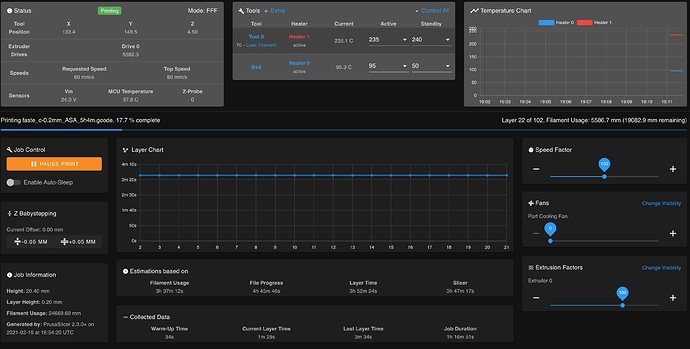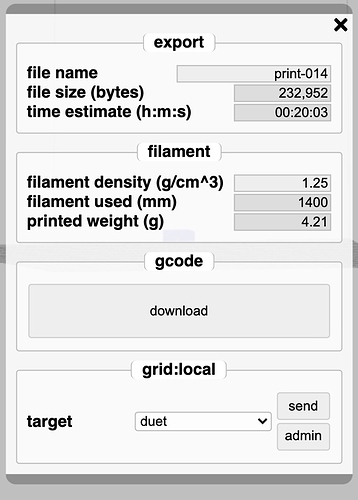Sometimes it gets more complicated than what it is. I started all over and and managed to get it (what I think is) in the right direction.
MacPro:grid-host lars$ bin/grid-host
210223.165057 ‘---------------------------------------------------------------’
210223.165057 { http: 8181, https: 8112, starting: ‘grid:host’ }
210223.165057 { org: ‘default’, register: ‘https://192.168.1.101:8112’ }
210223.165057 { activated: ‘duet’, type: ‘duet’ }
(node:3806) [DEP0109] DeprecationWarning: The provided URL http://[192.168.1.100]:80/rr_model is not a valid URL, and is supported in the http module solely for compatibility.
(Use node --trace-deprecation ... to show where the warning was created)
node:events:355
throw er; // Unhandled ‘error’ event
^
Error: connect EHOSTDOWN 192.168.1.100:80 - Local (192.168.1.51:51362)
at internalConnect (node:net:909:16)
at defaultTriggerAsyncIdScope (node:internal/async_hooks:431:12)
at node:net:1000:9
at processTicksAndRejections (node:internal/process/task_queues:76:11)
Emitted ‘error’ event on ClientRequest instance at:
at Socket.socketErrorListener (node:_http_client:462:9)
at Socket.emit (node:events:378:20)
at emitErrorNT (node:internal/streams/destroy:188:8)
at emitErrorCloseNT (node:internal/streams/destroy:153:3)
at processTicksAndRejections (node:internal/process/task_queues:81:21) {
errno: -64,
code: ‘EHOSTDOWN’,
syscall: ‘connect’,
address: ‘192.168.1.100’,
port: 80
}
So I found out that the 3D printer was not online as I’,m in a different place in the house so after turning it on I got this:
MacPro:grid-host lars$ bin/grid-host
210223.165502 ‘---------------------------------------------------------------’
210223.165502 { http: 8181, https: 8112, starting: ‘grid:host’ }
210223.165502 { org: ‘default’, register: ‘https://192.168.1.101:8112’ }
210223.165502 { activated: ‘duet’, type: ‘duet’ }
(node:3823) [DEP0109] DeprecationWarning: The provided URL http://[192.168.1.100]:80/rr_model is not a valid URL, and is supported in the http module solely for compatibility.
(Use node --trace-deprecation ... to show where the warning was created)
And in Kiri:Moto
So I will now press the send button and see what happens through the http-interface then if I have to press the emergency button I have to run down two floors