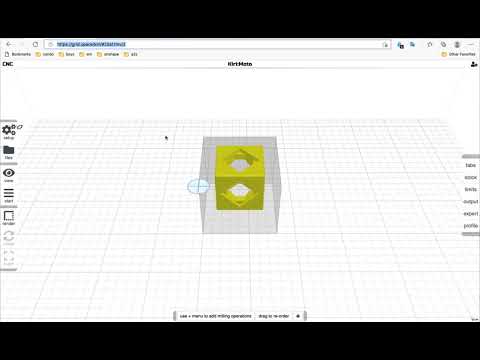I have contemplated making it easier to share profiles by offering to email a “magic link” that keeps your various computers in sync instead of having to save/load profiles.
Is there any documentation on that?
Edit: Sorry, I ignored contemplated when I asked the question 
at the moment, you can create a shared profile which will load settings whenever you visit the url. but what is saved at that url is static and doesn’t update whenever you update your local settings. you need to generate a new url manually (which usually just bumps the rev part of the url) whenever you want to propagate new settings.
what I am contemplating is an “automatic” version of this that is personal, not public, where you “login” to a shared profile on each browser once. then the settings will be kept in sync. KM does this inside of Onshape and is able to leverage Onshape’s session identifier token to do so. outside of Onshape, I would have to create such a system.
I see. Sounds like a good idea. I was worried about if I changed the settings on one computer if I could get it on a second and if changing settings on a third to then get it on the first. You get what i mean? 
yes, typical sync problem. the url scheme restores some ground truth. but nothing is automatic about propagating changes right now.
Could you please give an example url on how to make a default configuration so I have the same settings on different computers? Frankly, i don’t get it when reading this:
-
Ukey (uppercase) to get a unique settings key -
ukey (lowercase) to restore a setting with a given key -
append
#keyto Kiri’s URL to load the app with a given key
Using the last method, you can create a master settings configuration then give our or link to Kiri with an url that looks like:
“https://grid.space/kiri/#setting/ver”
where setting/ver comes from the unique settings dialog. You may notice that when you use the U hot-key, Kiri’s URL changes in your browser to reflect the settings key.
Thank you so much for the excellent tutorial. Now I know how to do it.
I just tried out KM Duet Send and I am sorry to say that nothing is happening.
Oh yes, the stl is transferred to Duet DWC and is placed in the job tab. I’m so used, when using Prusaslicer, that the print start by itself when exporting the file. Maybe that’s something that can be done from KM as well? When pressing send, a dialogue box asking if I want to print directly? And a tick box to make it permanently 
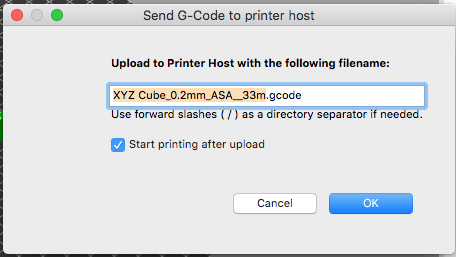
@Stout this was a quick-and-dirty implementation. But there does seem to be a way to kick off the job with the REST api. So I will add that as soon as I can.