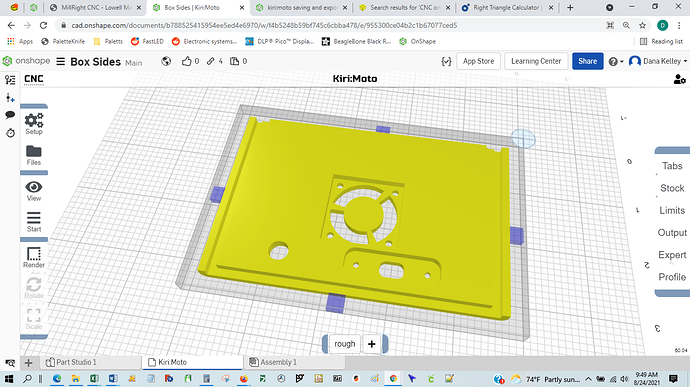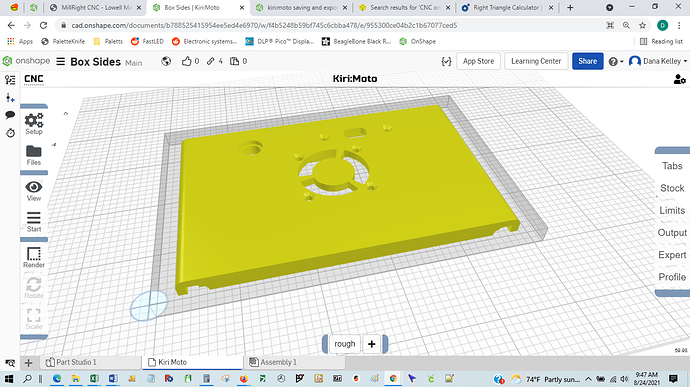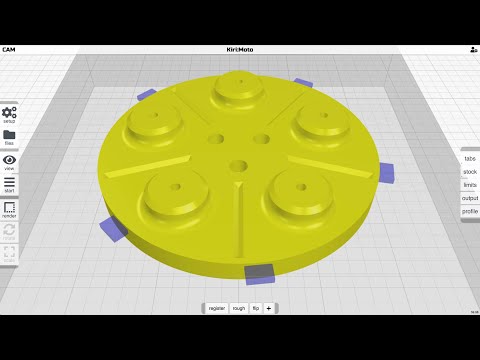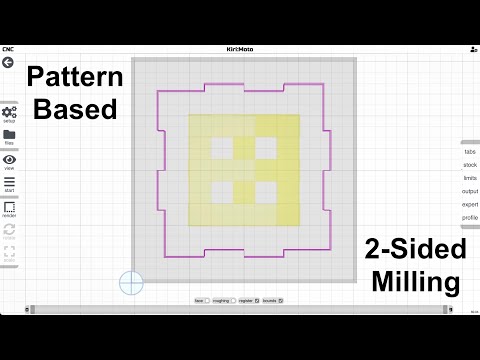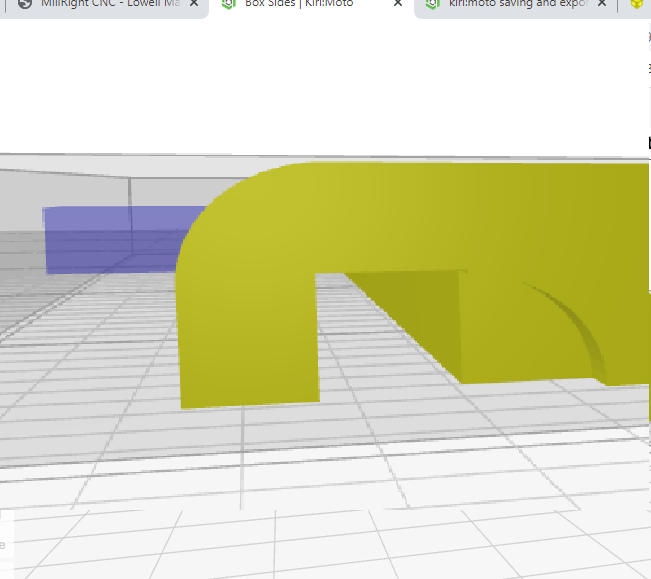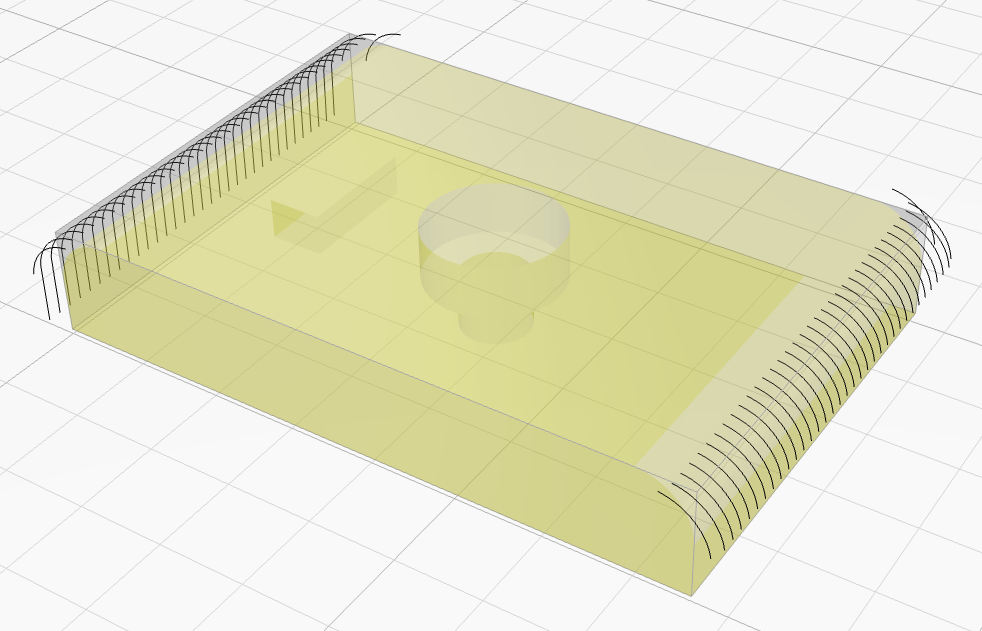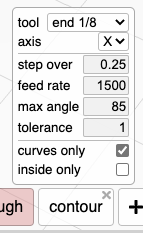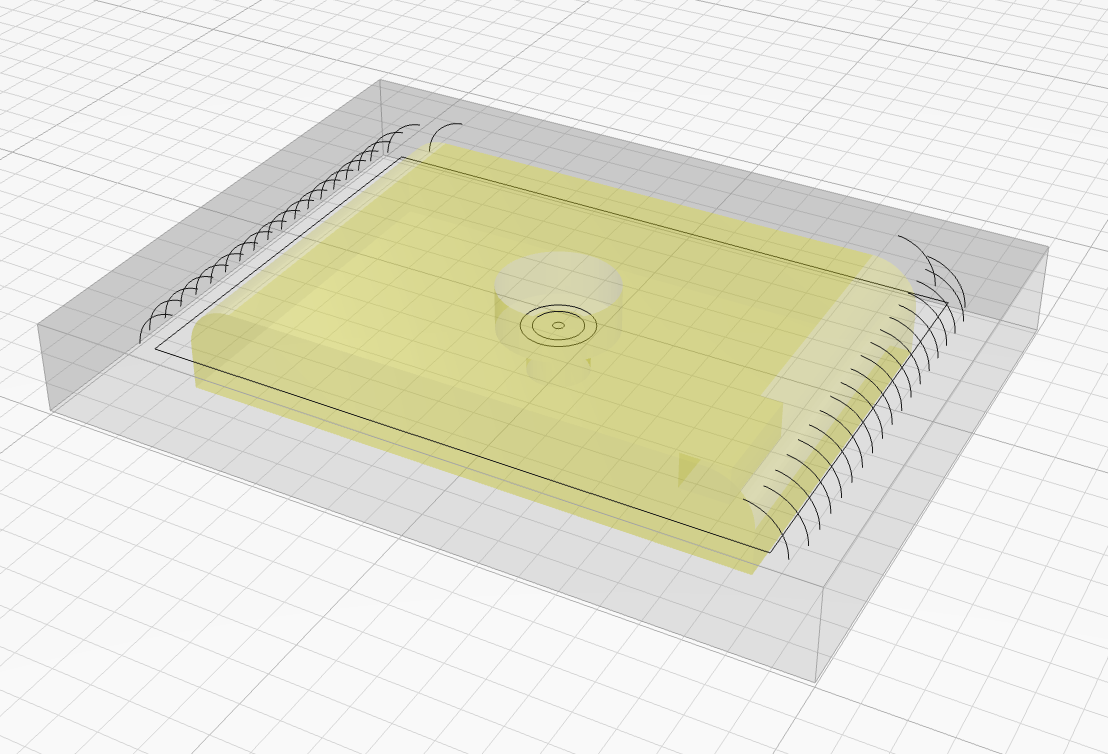CNC routing a 2 D Part. The first side milling removes most of the material hole routing, including through material. When routing the second side it repeats work already done. Is there a way to select what areas to avoid?
Note the two rounded edges on second side routed. It also seems to run back and forth across the entire part diving into the holes and note just back and forth along the rounded edge.
Hi @dana1954 and welcome. I can’t see what options you have selected for roughing. If you want to share your workspace (model + settings), right click the workspace and export.
Uncheck clear voids in roughing and holes will be cut out but not cleared.
Uncheck clear faces and only step downs at multiples of the step down value will be cut. It is then up to you to use a contour or trace operation to clear those faces.
For curved faces, you can use a contour operation with curves only checked.
I’m brand new at trying CNC wood routing. And will try the above suggestions.
I exported the workspace. But how is it shared? Is there a way to upload it somewhere then share a link?
You should be able to drop it into a post here. If not, email it to me [sa@grid.space]
Hi @stewart, I emailed the workspace. You’ll not see much there. I’ve been trying things out to see what happens so to learn that way. Not having a related background to understand terminology has its drawbacks.
This is a two sided routed part. How does it know what material was already removed from the first side. You route one side, flip it over, then setup and route the second side. The only way to prevent it from redoing through part work would be to path de-select. There does not seem to be path controls.
Also the Tabs were lost when I flipped it over. So now the piece will come loose during routing. Is there a way to flip it over and keep the Tabs?
You can use the limits menu to set a z-bottom of half-way so each side just cuts half-depth. You can also use the flip operator which will preserve tabs and allow you do perform different operation on each side. I posted a Youtube video on this.
@stewart Thanks, I think I’m getting the hang of things. Tabs midline in use & Flip. Same for other previously mention check boxes. Set cutting to a bit more than 1/2 through the part. Using inside only, etc.
The one thing that doesn’t look good in simulation is the second side radiused outside edges. How would you go about routing this edge?
At present, using the contour op is the best way to cut those. if it looks rough, or off, increase the animate value under display preferences. if the contour tolerance is 0 then it is calculated from that.
@stewart What tool would be best used for that? I’ll give the register a go. I was making a build plate with preset pins and preparing the stock with symmetrical pin placement. That requires no prep.
standard endmill. you can pick the axis for the contour: X or Y. choose the one that makes curved passes
@stewart
Stewart, Thanks so much. I really appreciate all your help!
1 Like
link to shared onshape the document. The fillet is not routed Properly. Adjusting the animate really made it far worse. It is set at 200. Setting it high or lower really messed it up.
I’ll leave the document as is for viewing.
I would expect something like this for the contouring pass with the shown parameters
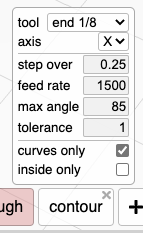
Changed the end mill tool from 1/4 to 1/8 inch and it now simulation looks correct. Is this possibly the simulation not showing this correctly? I’ll try it out on the CNC Machine.
if the paths are constrained to the stock, then a larger end-mill may not follow the curve. I would need your workspace to debug.
https://drive.google.com/file/d/1yYsa4s3TFX1AZ7skwpEp6AJqVGrQUxEZ/view?usp=sharing
This should work. I uploaded the workspace to google drive and this is a sharing link
Were you able to get the workspace. I received an email requested a second level of sharing permission. I hope this worked.
this is what I get when I slice your workspace. is it the same for you?