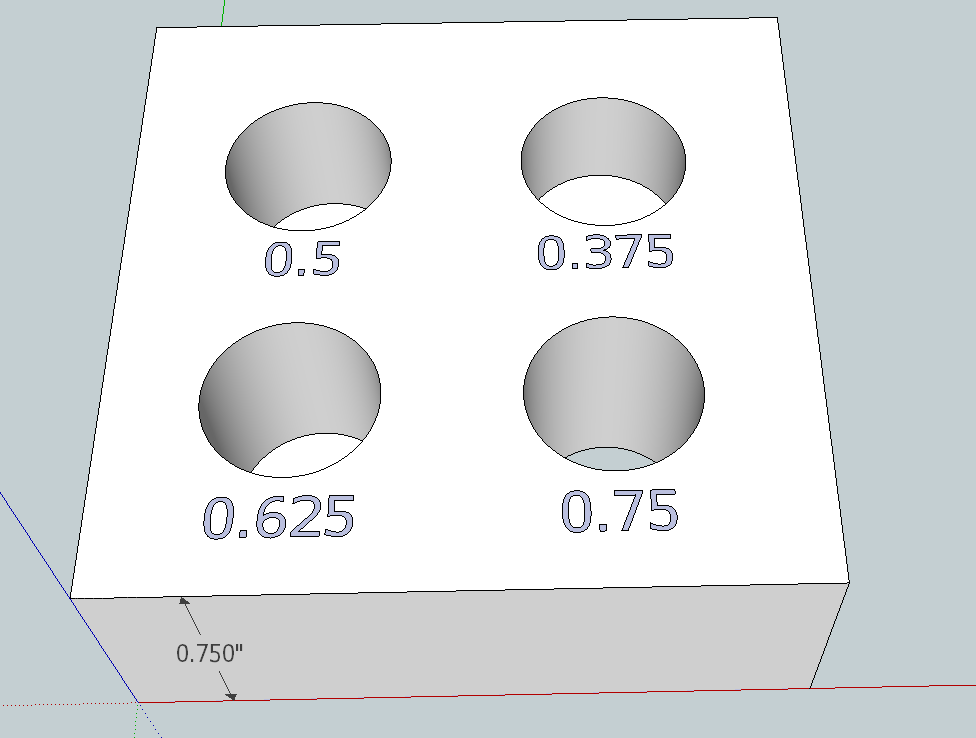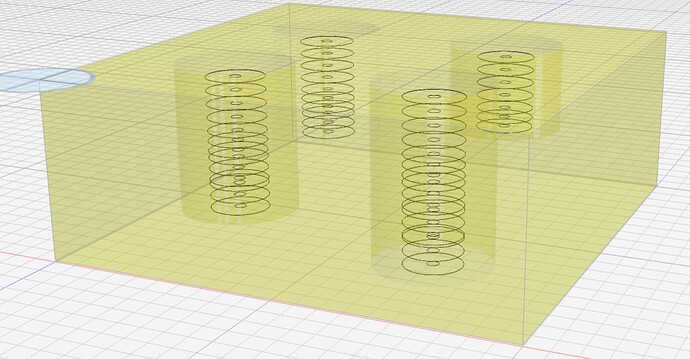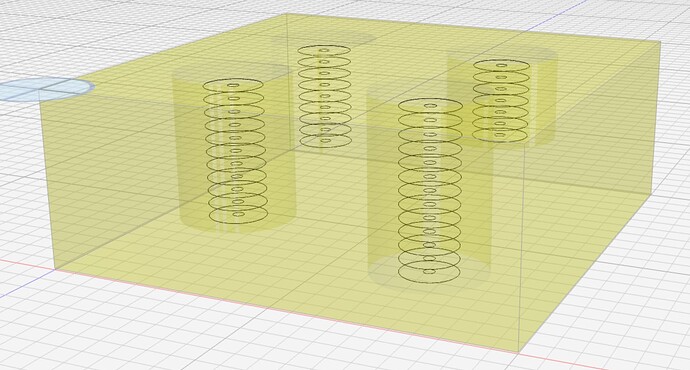I made a simple test block. The holes are 1/2" diameter and have the depths indicated in the image. The 1/2" diameter is spot on when cut.
Reading the gcode, the depths are off by 0.029 (for the 0.375 hole), 0.038 (for the 0.5 hole) and 0.048 (for the 0.625 hole). Gcode attached.
KM_hole_testB-p061_slow.gcode (131.8 KB)
I have the stepdown set to 0.061, but it is actually 0.058" in the gcode.
Is there some way I’m missing to get an accurate depth?
Thanks, Steve
test_block.kmz (199.9 KB)
I forgot to add that the 0.75" deep hole goes completely through the material. That hole is correct in the gcode at Z = -0.7496
I should also point out that the inaccuracy is in proportion to the stepdown. It gets lots more significant if you are using a 1/4" stepdown, for instance.
enable clear faces in the roughing operation and the step downs will be adjusted such that the final pass is coincident with the flats at the bottoms of the holes.
an alternate approach is to use a trace operation in clear mode. this is slightly more efficient since it considers each hole independently. here are two pictures: rough with clear faces and trace. and at the end I’ve attached an updated workspace with roughing disabled and trace enabled.
rough-vs-trace.kmz (693.0 KB)
Works like a charm, thanks very much.
1 Like