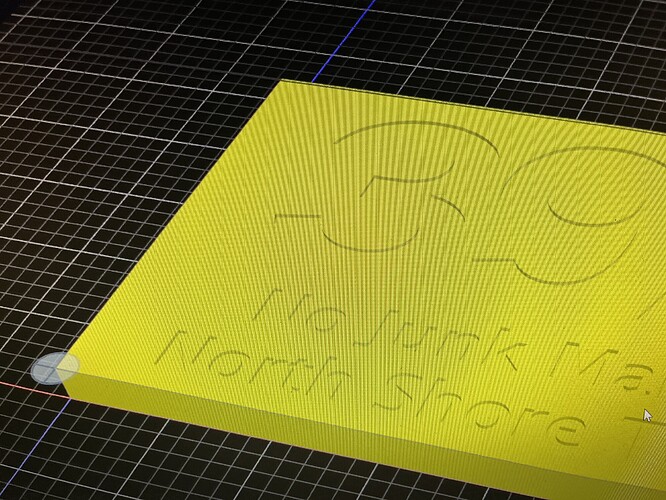In onShape I’ve made signs by using the text tool and removing. I want to use a vBit to carve the text. The problem I’m having is that after looking at the tutorial I need a centre line to be able to do that which will add lots of CAD work. Is there a way to be able to select the letter in KiriMoto to make it work?
The trace operation is designed to do this. It’s easy if the groove has a single line on the bottom in the model.
Is there a way to do this without a single line? I saw this video where somebody carved letters without a centreline for the lettering https://youtu.be/8zZp4i1HoFw
But using the same method on the latest version I don’t get a tool path.
Here’s what my model looks like:
Hi @Nicdob and welcome. 3.8 may make it difficult to select the inner traces. Try 3.9 from the top/right version menu. It does a better job selecting those. Especially if you right-click and set focus on the area then zoom in.
Worked a charm, thank you. Congrats on another release!
1 Like