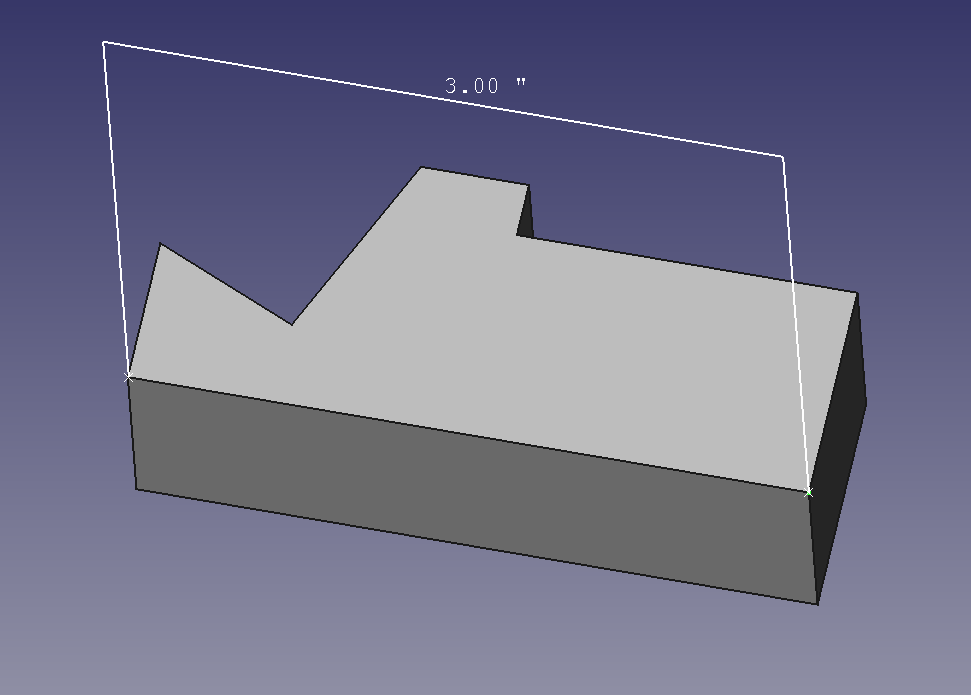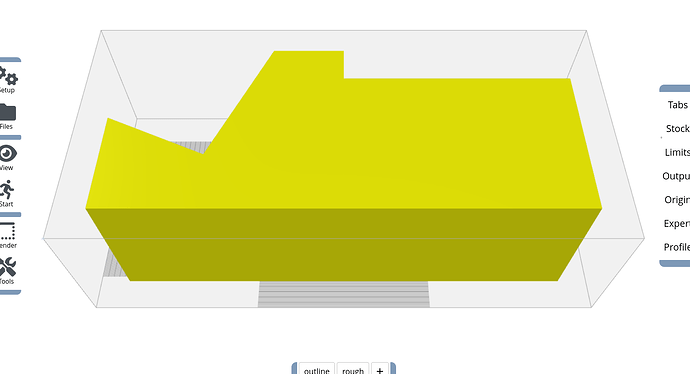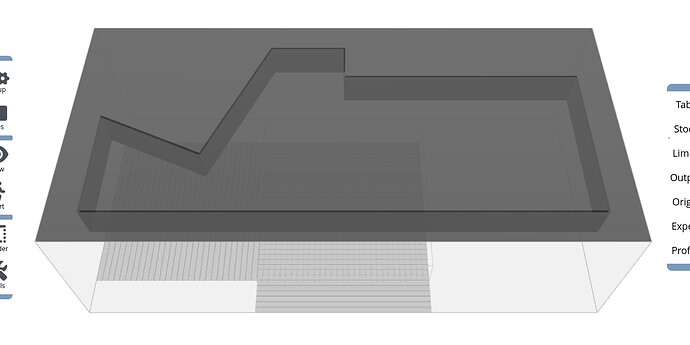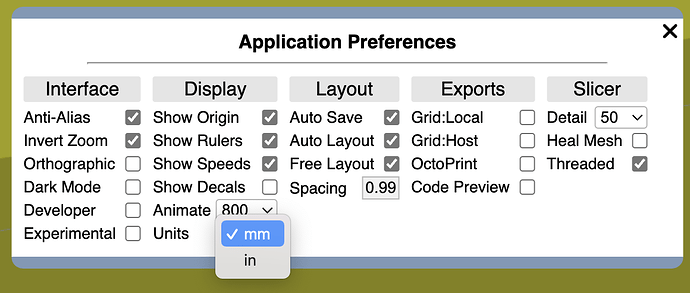I’m sure these are something simple; I’ve tried but cannot figure it out.
I drew something in FreeCad (inches) exported to stl. I have my KM machine set to CNC generic LinuxCNC, with G20 (inches). Here it is in FreeCad:
Here it is in KM:
The machine volume is set to 30x30. This looks a
lot larger than the 3" base in FreeCad.
The other oddity happens when I push the animate button. It carves out the inside:’
Excellent and amazing software, I expect this is something simple I’m doing wrong. Please advise,
Steve
STL is unit-less, so it’s up to the app to interpret what the vertex values mean. KM uses millimeters. Can you try re-exporting from FreeCAD in mm and see what happens?
If you want to right-click export your workspace and email the .kmz to [ sa at grid dot space ] I can take a look at the animation.
I clearly need to learn more about stl.
I changed KM to mm (g21) and changed FreeCad to mm, checked the dimension, exported again. Looks like the same size object.
Thanks very much,
Steve
1 Like
STL import units are determined from this pull-down. If you change to mm and re-import, it should come in at the right size. I checked the animation from your workspace and it’s doing the right thing. You have stock set to offset from the part.
This is quite excellent. Thanks very much for the help.
1 Like