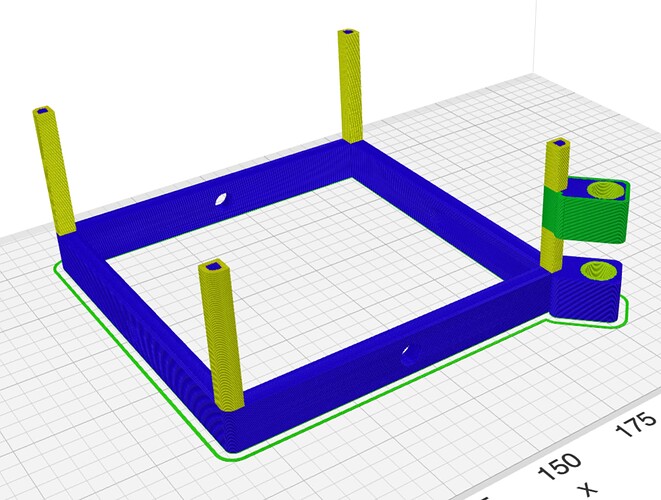Hi, I imported a file from OnShape. When I slice the object, it adds half of a bottom layer and takes out some of my posts, ruining the design. How do I fix this?
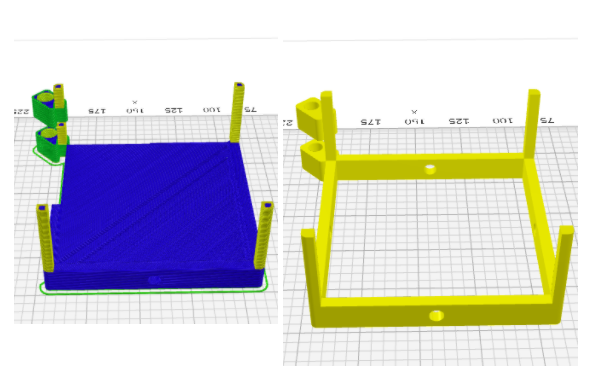
Hi @Hunter and welcome. I’m not entirely sure what I’m looking at. Please right-click export workspace which will produce a .kmz file. You can drop that here in a reply and I can take a look and see what’s going on.
Alright, I have the file but it says I can not insert any more media. What should I do?
ah, the forums restricts uploads to new users … just email it to me [ sa@grid.space ]
thanks for the workspace. I took a look at the part and it was not manifold, meaning it had self-intersecting geometries. I used the technique I describe in this YouTube video to heal it. now it slices properly.
OK. Thank you for the help!!
Also, what program should I use since I am using a Chromebook and can’t get blender?
that’s a good question. I have not worked within the constraints of a chromebook for mesh editing. I do most of my CAD modeling in Onshape, which should work in any modern browser.
That is what I use as well. Is it the same steps in onshape as blender?
Onshape doesn’t really provide mesh editing. But it does not export invalid meshes the way some other programs do. So if you design something in Onshape, it will always slice correctly.
ok, do you know why that file did not work then since it was exported from onshpae?
great question. was it exported as STL or OBJ? was it several separate parts exported as a single STL? if so, use a boolean operation to merge them into a single object before export.
This was exported as stl as one part file.
yes, but in Onshape it’s several parts in the part studio. if so, that explains the issue. they need to be boolean’ed into a single body with no touching walls