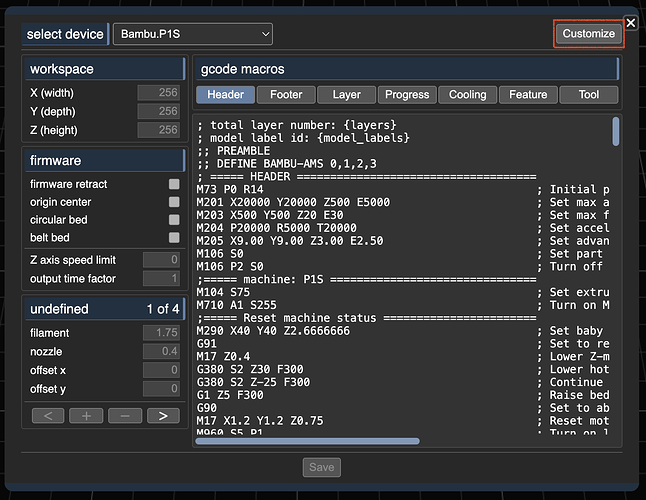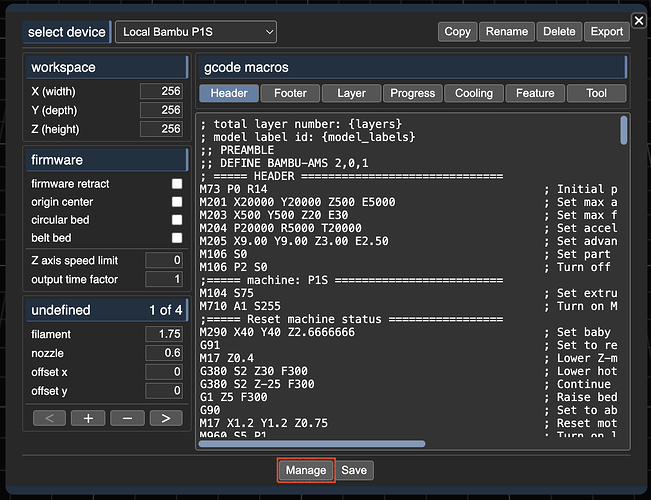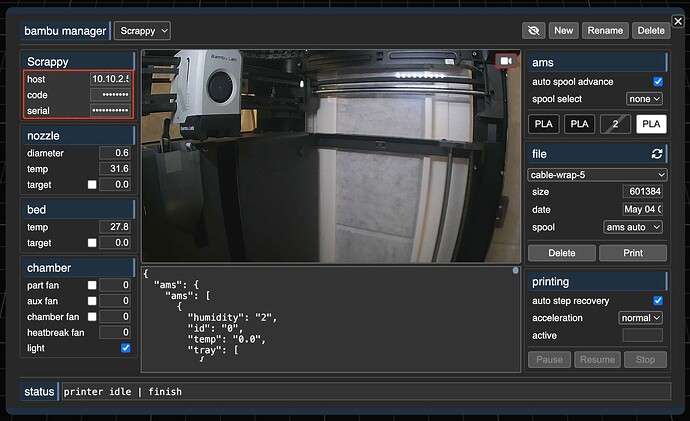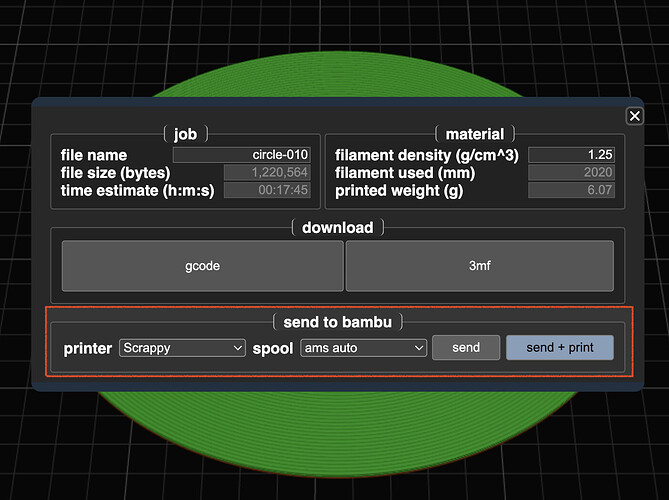Hi, I could really use some help connecting my Bambu A1 printer to Kiri:Moto.
I did of course chose it as my device but I don’t really know what info I need to add in order for the slicer and printer to sync. There are a couple of personalized printers suggested on the slicer but none related to mine.
without it seems I need to export the file and use the Micro SD in order to print. Help?
K:M doesn’t connect to printers, it only exports g-code as you said
I believe it’s possible to export to bambu printers over the network.
I know that you can send gcode to octoprint. You can read about that on the docs here
It has something to do with these settings:
you may want to ask
@stewart about the specifics, because I can’t find it on the docs.
In order to spool directly to your printer, you need to do a few things:
- run KM locally, not on Grid.Space
customize the Bambu printer in the Device dialog- select your new/renamed printer device
- click
manage
- add the IP, Lan Code, and Serial # in the dialog on the left
- click
connect
You need to run the KM server locally because the back end server does the local network connection. This is not allowed to happen in the browser and browsers do not support raw network sockets.
Now when you export gcode, a new section will show up in the export dialog that allows you to select your printer and optionally a starting AMS slot.
2 Likes