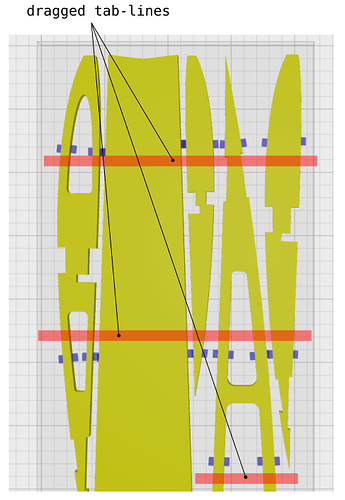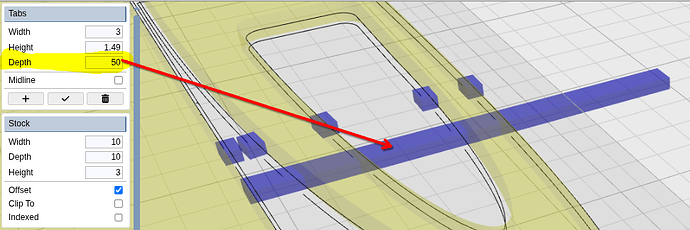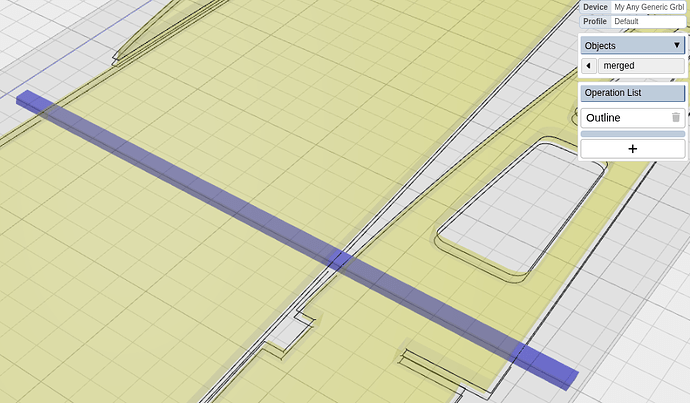I’m new to Kiri:Moto and use it mainly to generate gcode for RC model planes. Cutting out the parts from balsa wood requires a lot of hold down tabs and it’s a bit tedious to place all the tabs individually. Also I am trying to align the tabs across a sheet of balsa to stabilise the sheet during the cut.
Is there an easier way to place and align a large amount of tabs? Like for example dragging a line/rectangle accross the outlines and have tabs placed at every crossing between the dragged line/rectangle and the outline? I tried to sketch this in the attached picture.
Stefan
you have to play with the tab settings and or with adding multiple parts to Kiri or with your cad drawing to get what you want…..Tabs are not automated like they are in other CAM ….they have to be placed individually….You could make it one part in your CAD with the tab stretched as you have drawn for example…or perhaps setting the tabs to be very long as shown your largest tab…..
hold-down or clamping exclusions zones are are TODO feature at the moment. tabs are the only current way to block the tool path.
choosing a larger tab width helped - thanks for the hint!
I also learned that I do not need to click the edges of the part, but can click anywhere on the part for the tab to be placed. This makes it a lot easier than my previous approach where I had to rotate around a lot to be able to click the edges.
…liking kiri:moto more an more.
1 Like
…just learned something else. Objects can be merged and then the wide tabs will span all objects. Makes tabs placement even easier.
3 Likes