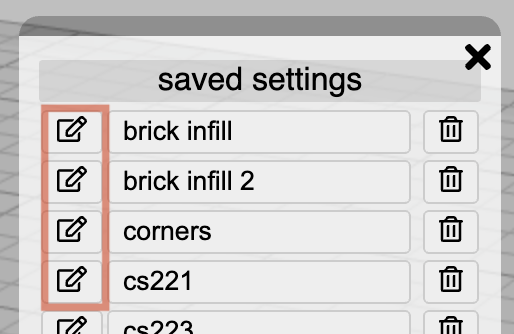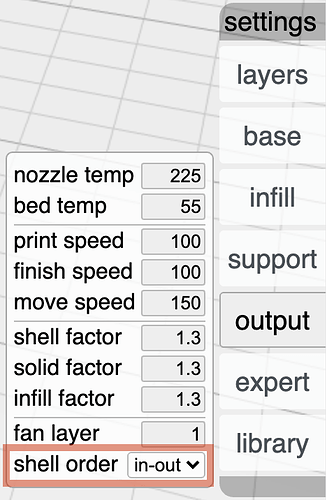Just wondering if I’m missing something.
I can rotate my model with the arrows, however inputing a number elicits no change.
It’s similar with the scaling in the sense that no input seems to change the scale of the model in the preview.
Am I doing something wrong?
@jk42 when you type in a number in the text area below the arrows and hit [enter] or [return] that amount of rotation will be applied to the relevant axis and the text area then returns to 0. I can disable “return to 0” if that’s massively confusing. However, all rotations are relative, and so that’s why the behavior was chosen.
Gotcha. Thanks.
Thus far I’m really liking Kiri:Moto.
Keep up the great work!
Great! If you have any suggestions, please pass them along. 2.5 development is under way (which you can follow by choosing 2.5 under the version menu). I’m pushing out point releases a few times a week.
Is there currently a way to determine the starting point of each layer?
Either setting where your seam will be or randomizing the start points.
(I’m proposing Kiri:Moto as the slicer for students who need to be able to slice gcode with Chromebooks. I’ve tried AstroPrint, but much prefer what you’re doing.)
Layer start point control is a feature being added in 2.5. At present, the best way to hide seams is to use shell order in-out under output. The current algorithm starts the bottom of the part as close to origin as possible. Then on each layer change, starts as close to the last layer end-point as possible. This has a slight randomizing effect depending in part geometry.
Great thank you.
I already use the in/out feature.
If I create profiles for our printers and fine tune them, are we able to submit them to be uploaded to the site so they’re available natively?
Absolutely. That would be greatly appreciated. In the device dialog, there is an “export” button. You can email them to me or drop them in a Discord chat. If you want to submit print profiles, then I would like to start collecting them and bundling them as defaults with devices. In the library dialog, the edit button will give you a text export for a single print profile. It’s not as easy as devices, and I plan to make it nicer in 2.5. Also, there is a bug with the svg icon absorbing the click, which I will post a fix for tonight.