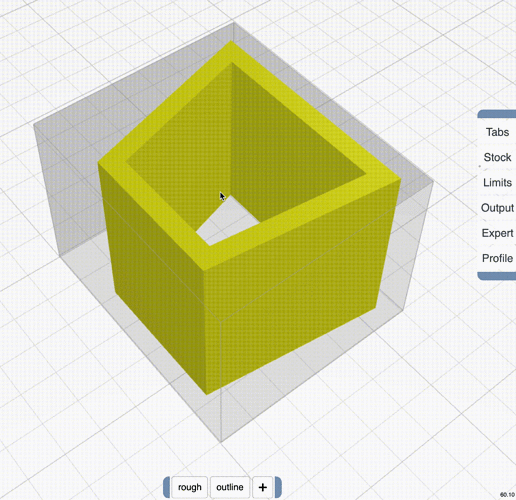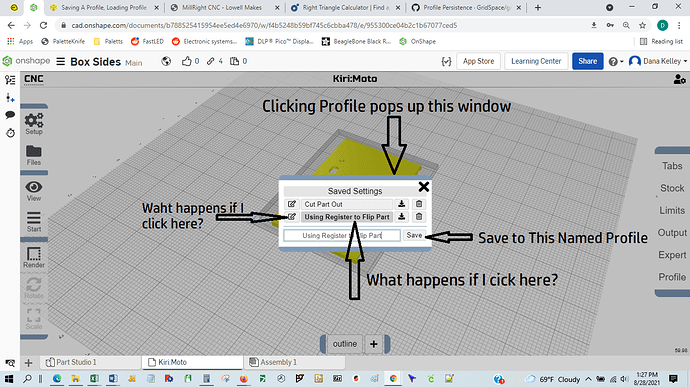What does saving a profile save?
How is a saved profile loaded? I’ve looked at every feature in the workspace and cannot find the answer.
What I’m looking for is a way to save a profile for a given part in Onshape. I’m assuming saving a profile is recording the setup for processing a given part. I will have several profiles, one per part or several per part. I will have one to several profiles for a single part depending on the number of tools required. So I’ll want to reload these profiles as needed.
https://github.com/GridSpace/grid-apps/wiki/Profile-Persistence is this the method to save and reload? That’s not what I’m looking for…
Then what does save profile do or mean? Also I tried editing the a saved profile to see what it does. It gets an error “Malformed Settings”
The profile menu on the right allows you to store/load a chain of operations as well as any settings in the right-hand menu.
What happens when clicking on a previously saved Profile? Does it load the previous saved settings. What settings are saved/loaded? Is it just what is in the right hand menu? If so how does one save the Actions created with the bottom Menu (+ Menu). I cannot seem to save or load what is created in the +Menu.
I’ll try again to see what happens… Maybe I pushed the wrong button an overwrote a pervious saved profile. I must be missing something obvious.
I’m unable to load a saved profile. Clicking in anyone of the Saved Settings popup buttons does not load a profile.
Looking into this I found (and fixed) a settings cloning bug. Shift + reload the page and you should be on version 2.9.5a now. This is a micro-version update to address the bug.
When you click a button for saved settings, they are loaded instantly. If you click the “save” button after changing the name in the dialog, it will “clone” the current settings into a new named setting and then select that setting. The “pencil” icon allows you to get a copy of (and/or modify) the JSON object associated with a setting.
I reloaded the browser Tab with Shift. No change in behavior.
I tried the same in https://grid.space/kiri/ . It too did not load a profile. I then saved the workspace in OnShape, loaded the workspace in https://grid.space/kiri/ . It said it was version 2.9.5a . Same results, does not load the profile.
profiles will not carry over from Onshape to Grid.Space because they are different domains. if you want to export an entire workspace (including objects and settings), right-click the workspace and select export. If you want more control of what’s in the export, use the top/right person/gear menu and select export. Any exported file can be file->imported or drag/dropped onto the workspace.
I see what was happening. It appears as though any Previously saved profile before version 2.9.5a will not load. Those created now will load.
So it is working!
Thanks
1 Like
good to know. thanks for debugging