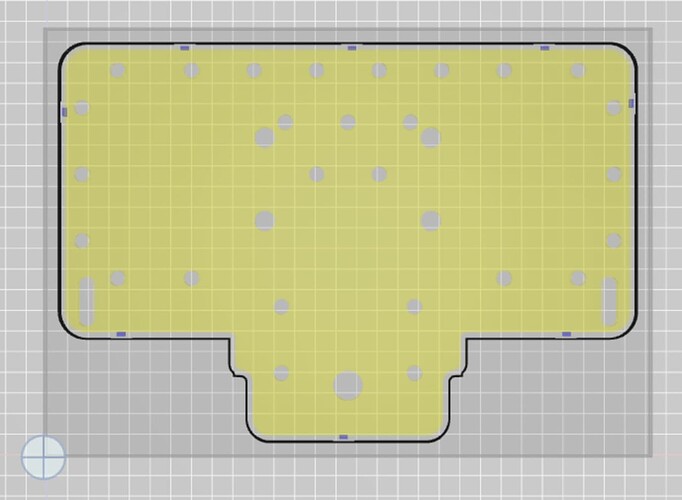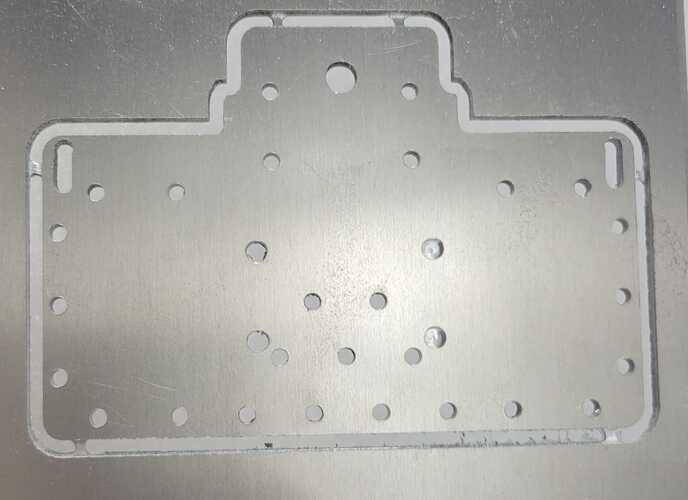I can’t seem to get the setting right for drilling and roughing. If I drill the holes first, I expect there’s no material left in them to cut for the roughing operation and they would be skipped, but roughing includes all of the holes which adds a ton of time to the cut. Is there a way to avoid that behavior?
hi @seventhwhiskey and welcome!
if the roughing tool diameter is smaller than the hole, then that will happen. depending on the geometry, it may be possible to use trace/clear operations instead of roughing. if you don’t mind sharing your workspace (right click export), I can take a look and make suggestions.
Too new of a forum user for attachments, here’s a WeTransfer link: https://we.tl/t-mmiXTLjhnr . The end mill is smaller than the drill so that tracks.
Tracing works decently well, but it doesn’t properly handle tabs (leaves them full height). The tool path generation on tracing is also highly suboptimal (for example, in cutting the outside profile of the part it stops at each tab and then moves to the opposite side of the part for the next cut instead of continuing right after the tab). Still a lot faster than re-roughing all the drilled holes, though.
Outline seemed like a good option for the outside profile because it respects tabs, but it won’t honor the “outside only” check box, so I get the same behavior as roughing.
outline with “omit through” may do what you want. “inside” are features like pockets that do not cut all the way through the part. “omit through” closes that loophole.
enable “depth first” under output for more efficient routing.
tracing not honoring tabs is a bug, so I’ll fix that.
thanks for the workspace and report.
Omit through works on Outline, thanks.
Depth first gives more efficient routing, but it also means that all of the through cuts go to the full “Z thru” limit, and I was planning to stop the job after before that point. Is there a way to give a “Z thru” limit to the drilling ops so the holes get fully drilled, but to except the “Z thru” for other ops?
not at this time. but it is on my todo list.
you can use ctrl+click to enable/disable ops. then you can keep the workflow, but export two different gcode segments: one for drilling and one for cutout. then set z thru to 0 for that export. it’s clunky, but should work.
That’s a great idea. I didn’t know I could disable ops. I have a tool change anyway, so two ops is no problem.
feels good  thanks for sharing!
thanks for sharing!