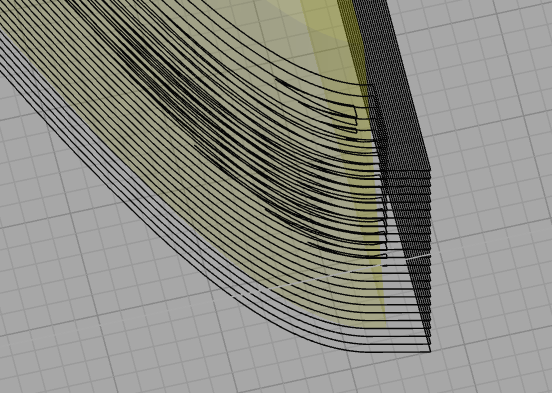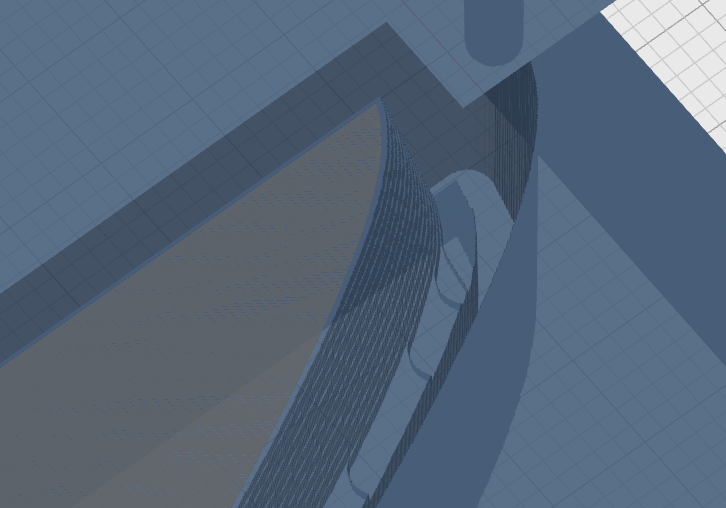I am trying to contour a part with a pretty slight angle to the vertical wall. I believe the best way to do this is with the Rough operation but there seems to be an issue. The first pass does an outline or shadow, and then the following passes step into the part and machine to the surface… It does this until the distance to the part is less than 0.5 the diameter of the tool. After that, the tool gets no closer to the part. I feel like i’ve tried everything but I can only assume i’ve missed something. Any help is GREATLY appreciated
can you drop your .kmz workspace here for me to examine? Files → Export
I just sent it to your email.
the Outline opp you suggested worked… the only thing changed from my settings was the inside checkbox.
I could have sworn i tried this previously and it would only cut the “shadow” of the part… I’ve changed so many things since then so I cant replicate it. If i leave the “inside only” box checked and run again, I get no tool paths.
“inside only” paths refer to “holes” or any pocket that does not connect to the outside. your part lacks inside paths. if you check “outside only” then it will only cut the part shadow and not the part profile.
Thanks Stewart! I really appreciate your help.
To summarize:
There still might be a limitation to “Rough Opp” is working on a wall with a slight angle and the Shadow is within 1/2 the diameter of the tool.
The work around is to use the “Outline Opp” which will correct this extra material.
In my case, I am machining foam, so i’ll just stick with the “Outline Opp” because i am not worried about the cutter getting into the extra material on the outside of the pass.
Thanks again! I hope this is helpful for others in the future!