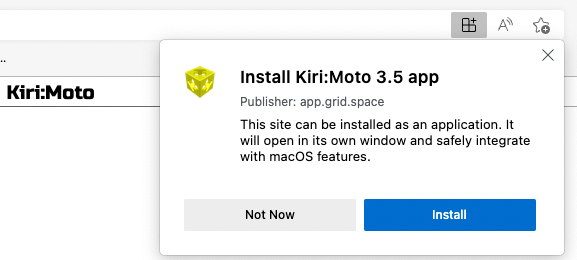This took a little longer to come together than usual. Primarily it contains performance improvements, usability and interface treatments, a handful of big fixes, and a lot of new CAM work. And you can now install Kiri:Moto to your desktop as a full Progressive Web App and run it offline (app.grid.space/kiri).
Much of this is laying the groundwork for a larger 3.6 release which should see significant CAM updates including 4th axis output.
Details (from release.md)
- add optional service workers and manifest to support full PWA + install
- add support to run as Progressive Web Apps for installation and offline use
- add assembly import when KM used inside of onshape
- add configurable flatness for contour clipping
- add faster render mode for FDM slices
- add axis label remapping in FDM
- add new path rendering engine
- add bridging option in CAM contouring
- add option to force z max routing in CAM
- add option to ignore z bottom in CAM contouring
- add CAM pocket option to ignore interior features (outline only)
- add CAM Z bottom visualization, make it relative to stock instead of part
- add CAM Z bottom inversion option to flip operator
- add CAM custom gcode operator (can be used for pausing, too)
- add CAM z extend option on registration op independent of “Z Thru” global
- add optional CAM operation notes (helps with many similar ops)
- add option to limit CAM trace ops to Z bottom limit (when in use)
- extend url loading of workspaces to all formats
- alert when healing is enabled and non-manifold geometries are detected
- fix thin output start and end point tracking which broke retraction
- fix for importing with some obj formatting
- fix profile seeding for newer device record formats
- fix workspace import / restore for some file formats
- fix potential crash into stock during moves when parts are z bottom anchored