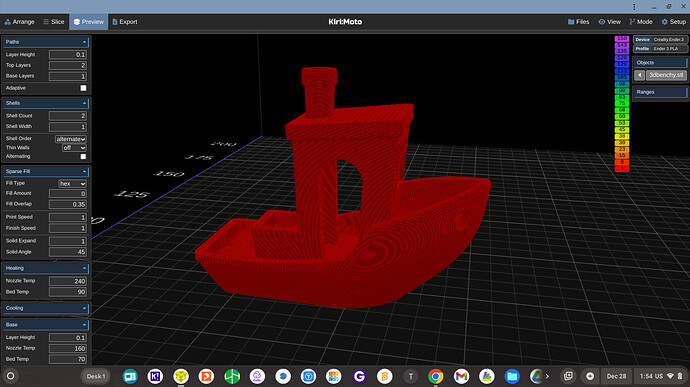Red #1 layers are the only ones to show up, I think It was a setting I misclicked but I don’t want to mess anything up looking for it, Do you have any advice? i also would like to know how to reset the app to its original settings.
if you hit P twice (or any number of times when already in “preview” it will toggle between “speed” view and “extruder” view. this is “extruder” view. yes, this might be poorly documented