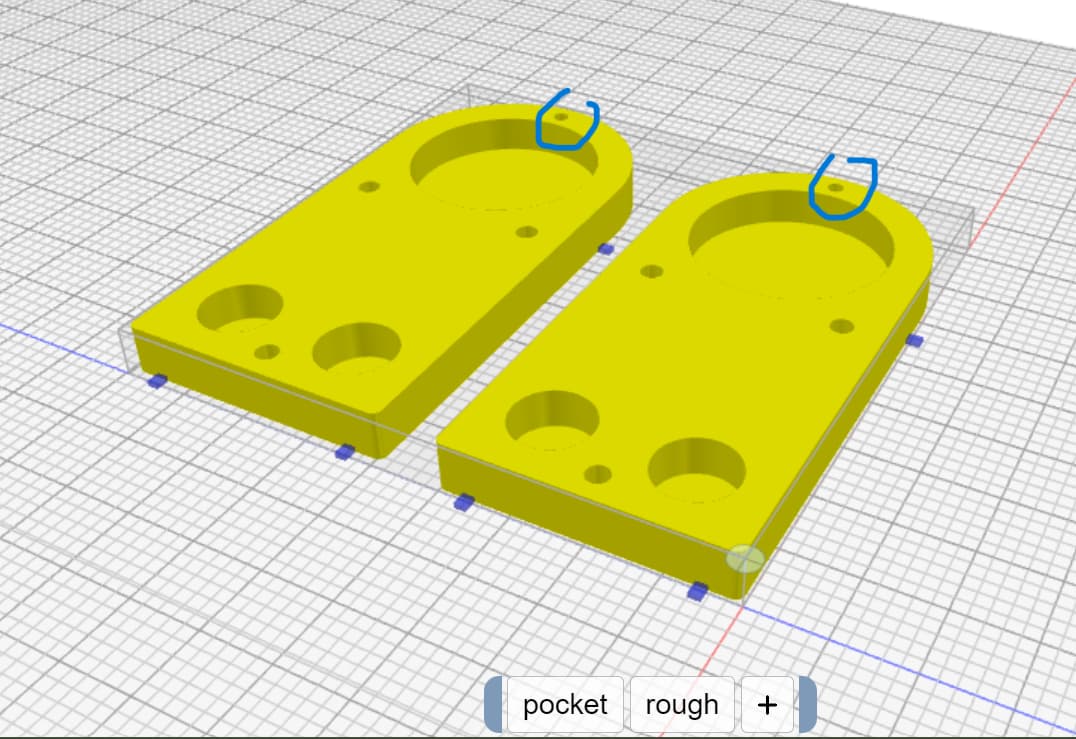All milling paths are covered with a “rough” operation. Only the hole marked in blue is done by a pocket operation. From my point of view, the pockets should be milled before the rest. But this is how it is done:
- Left Part:
- Pocket
- Tool change
- Rough
- Tool change
- Right Part:
- Pocket
- Tool change
- Rough
What did I miss? Any help is very appreciated. 
workspace_coffee.kmz (410.9 KB)
The tool change is because the parts are considered independently and the process chain is performed for each in order. KM has a trick for this. Once your space is laid out the way you want, open the tools → mesh menu and export the STL. Will merge all your parts into one. Then delete the parts and import the newly exported STL. In your case, you’ll have to re-add the tabs and re-select the two pockets. Then preview. Here is the before (what you’re seeing) and the after.
BEFORE (YouTube)
AFTER (YouTube)
1 Like
And, yes, there should be a checkbox that allows you to consider the entire workspace instead of individual parts for processing order.
1 Like
Perfect and thank you for your reply 
![]()