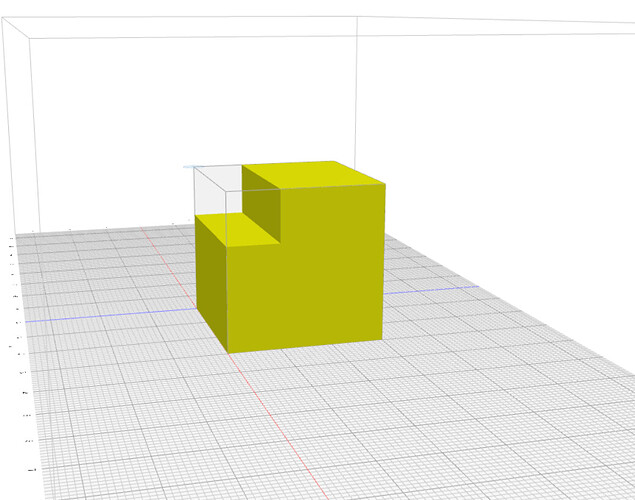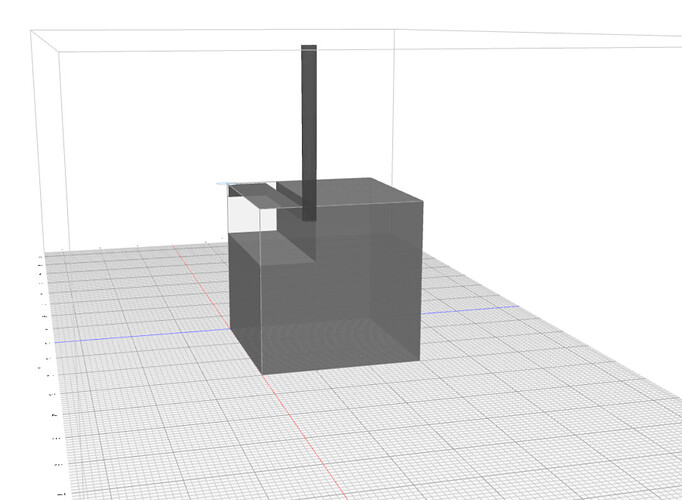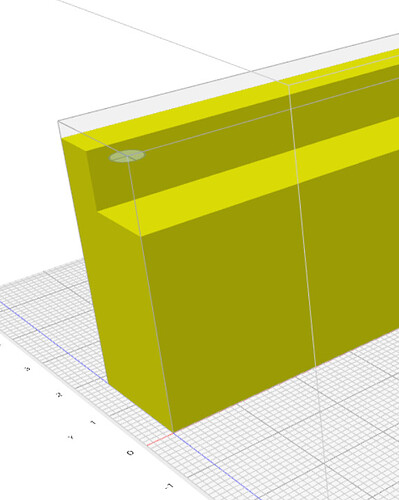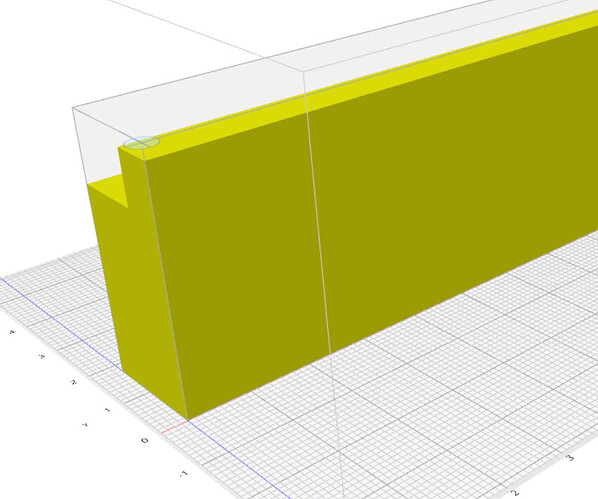I made a very simple object to show the issue.
kmtest.kmz (218.3 KB)
When I step through the animation, the second cut is an inside cut:
Is there some way on an open sided piece like this to force cutting from the open side in, instead of cutting a slot?
Never mind. It works fine if I switch from roughing to contour.
roughing and pocketing use completely different strategies. I will be rewriting the path engine for 4.0 to fix cases like this
I’ll definitely be looking forward to the update.
I end up still having a problem. Contour could work as I want, but in my machine, the cut is rotated 180 degrees from where contour starts, so I still end up with an inside cut. More detail:
This is a drawing of the cut I want. Stepping through the contour, the tool starts at the origin and takes off layers starting on the open side of the cut, exactly what I want.
The problem is that in reality, the stock is held in an angle fixture. I can’t just rotate the stock, I need to rotate the fixture (which could be done). Before I tear things apart I am asking if there is a way to mirror the origin position (or something like that).
Here is what it looks like in my machine (note origin location):
In this case, the tool starts at the origin. When it clears the top, then it steps down and does an inside cut.
I tried using origin offset, but that doesn’t change where the tool starts.
Mirroring the object, either in the stl file or in Kiri:Moto, gives me the second image.
Any way to do what I’m after in Kiri:Moto, or should I just rearrange my fixture?
Thanks,
Steve
In 4.0 I will also be adding block out regions for clamping. I don’t have a better solution for that at the moment.
Thanks Stewart, I’ll modify my setup.