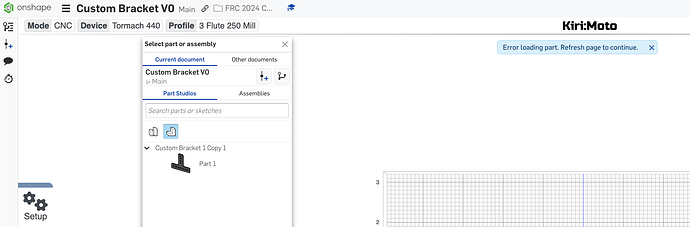Hello, Does anyone know why my Onshape part studio won’t import into Kiri:Moto? “Error loading part: refresh page to continue”
I’m not seeing any errors on the server and I just re-tested (successfully) importing parts into KM inside of Onshape from a part studio. Does this still happen after a page reload? Did you use the KM version switcher in the top/right corner?
Hi Stewart, I did not modify the version of KM and nothing changes when I do a refresh. I’m using Chrome, should I try safari or restart my computer? Is there something I need to check in my part studio?
I’m also using Chrome. I test with most browsers. Safari is a non-starter nowadays.
Do you have any privacy plugins that might be interfering? Onshape apps are iframe’d which introduces a 3rd party context. It’s possible something is happening there.
Do you see any errors on the Javascript console? I would recommend clearing the console then trying the import to see what happens. And if you’re really adventurous, clear and check the network activity tab doing the same.
I think it is solved now! My part was not drawn in the top view in Onshape and my volume settings were not saving from my CNC so it was very large and likely not visible. It’s imported now, thanks for the quick help!