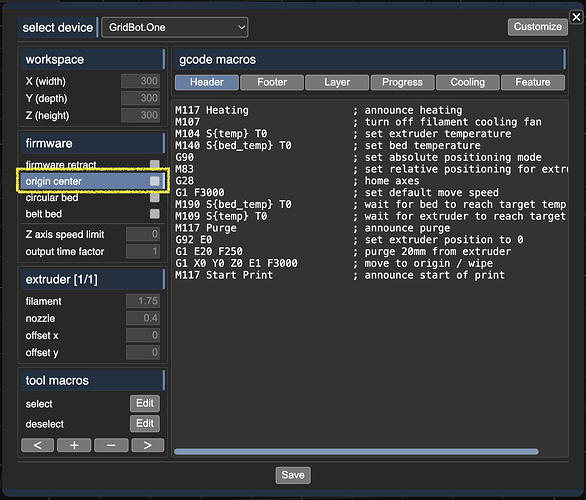My prints are all trying to print on the back right side of my build plate. So far back that they are not printing on the plate, other than the first line. What can I do?
I’ll need some more information like the type of printer you’re using and the device profile. Without that info, it sounds like your printer uses the center of the build plate as 0,0 instead of the corner… or you chose a printer profile that uses a center origin but your printer does not. Either way, it’s a simple fix. check or un-check origin center in your device profile (assuming you “customized” it to be editable).
If you are using a stock profile that matches your printer type and this is happening, then the stock profile may be wrong. Either way, let me know.
I am super new to this, I am using a Kobra 2 neo and I have my device set to my any. I am going to try that now, I will let you know right away
it was unclicked, I clicked it and all that did was move it to the other side
Have you tried the Anycubic.Kobra.2 built in device profile, clicked customize and changed the workspace size to match the neo?