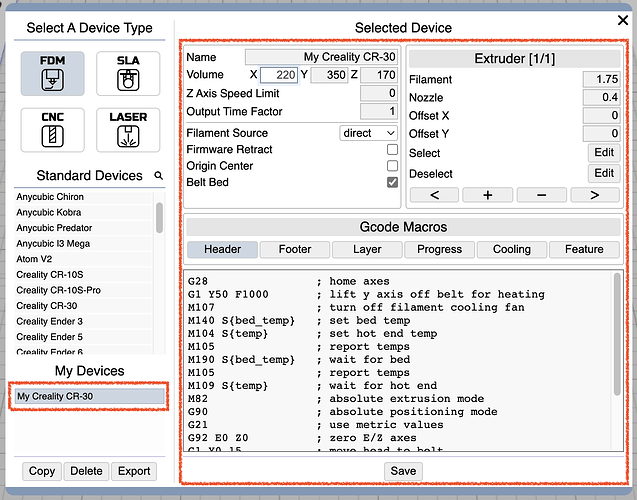I just recently bought a creality ld-002r. I want to use Kiri:Moto as I am on a chromebook, but their is no profile for my printer. Any ideas?
“customize” the creality printer closest to your device then update the build volume to match,
I tried to do that, but it would not let me change anything.
after you click “customize” with a printer selected, it will show up under “my devices” prefixed by “My” and the Volume fields and all other fields under “Selected Device” will become editable.
Once I click the button to customize, it just stays the same.
No new device shows up under “My Devices”? What is your browser and operating system? Are there any errors on the Javascript console?
Is anyone else able to help debug? I’m traveling for the next week with little internet access.
Just got it working, I went into the console and found that for some reason the button was disabled.
The issue seems to come from not being able to create or edit any SLA machines. FDM, CNC and Lazer work fine.
SLA machines mostly use proprietary file formats. the machines in KM use either .photon or .cxdlp – it’s not like FDM printers where you can just output .gcode