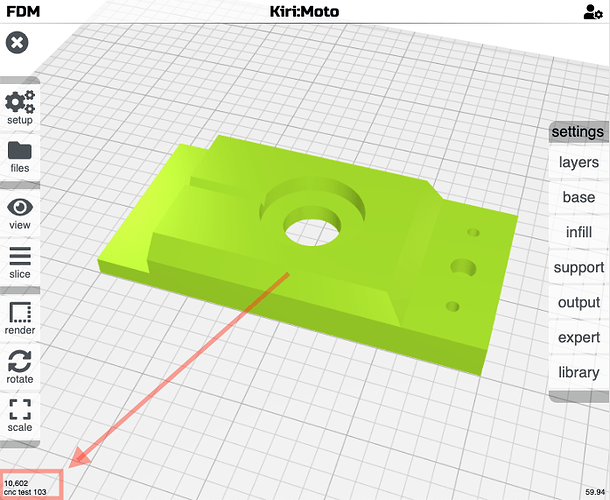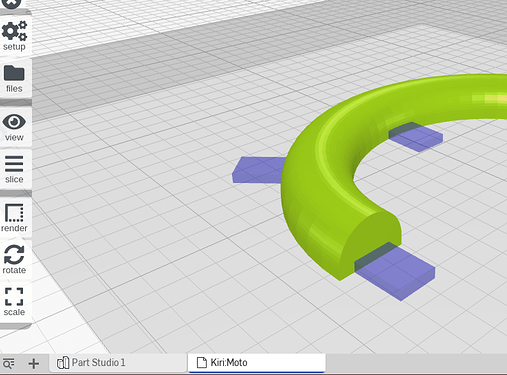AFAICT, there’s no way to determine the name of the part you’re working on in KM. “Recent files” includes the current part, but since it’s alphabetical (I believe), it doesn’t help. I now have a couple of versions of my U-shaped part, which differ by a few thou in height/thickness. It would be nice to be sure I’m working with the right one before starting a carve. (Being able to see absolute dimensions in KM would help with identification too: i.e., a “measure” function. But that’s more of a “roadmap” thing, I’m sure.)
(For implementation, I’d suggest simply ordering the “Recent” list in either LRU or MRU order, and make it clear from the heading which it is.)
paul