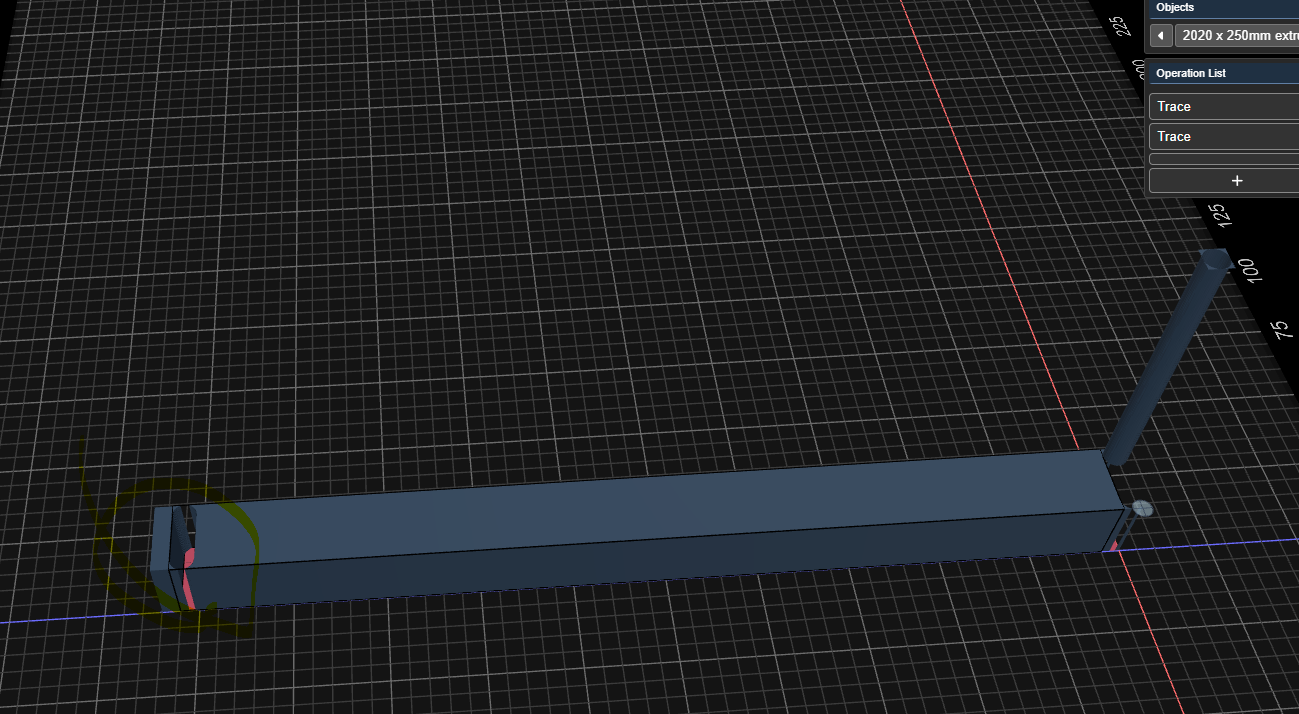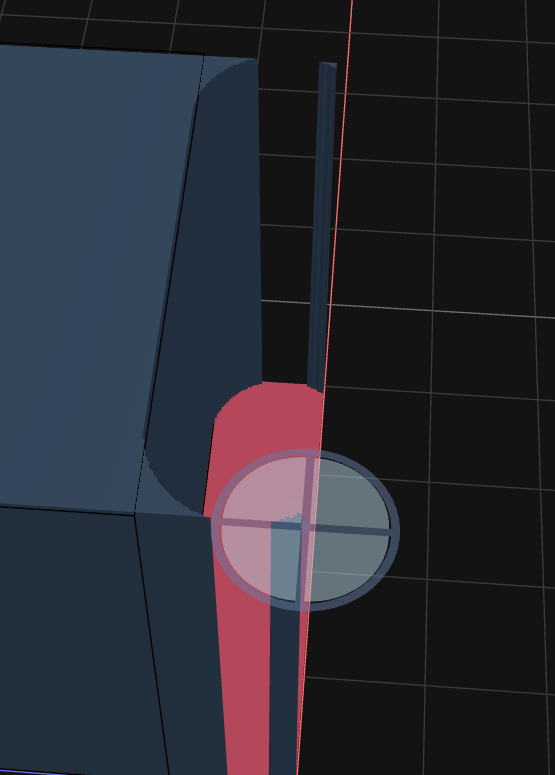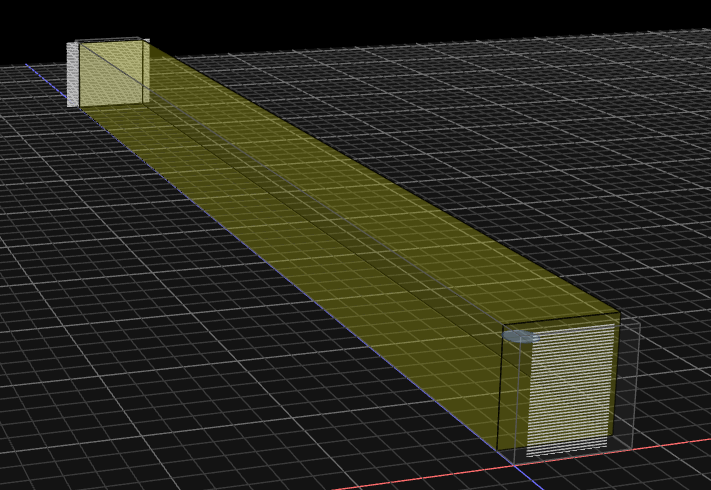I am trying to precisely cut a piece of 20x20 extrusion I selected a trace operation it seems to cut the first cut where expected but the second cut seems to cut inside of my part not on the expected outside. Also it seems that I have some uncut area on the ends.
can you attach the .kmz for the workspace?
Yes here you go, Thank you so much for your help.
workspace_2020_x_250mm_extrusion.kmz (318.8 KB)
oddly, each of your traces had an extra selected line on the opposite side of the part. also, when doing line selections vs loops, inside and outside are non-deterministic. so I had to swap one to outside.
2020-updated-traces.kmz (439.7 KB)
I was trying to make it all one operation.
Thank you that seems to do what I want it to do mostly. Though the origin side still seems to have some artifacts.
tracing with single open segments and offsets is a poorly supported corner case. is there reason you can’t cut out the entire object using a closed loop?
yeah the vise is holding it in the middle.
gotcha. then you can use outline and tabs to block the cutting path in that area.
vice-tabs.kmz (360.7 KB)
Thank you that would make sense, Though I was hoping to not have the wait time in the middle for all the moves. I will use this method unless you have any ideas on how eliminate all the excess moves.
enable depth first under the left output menu and you will get the result you want.
Thank you, I have been trying to figure that out for weeks. Perfect.