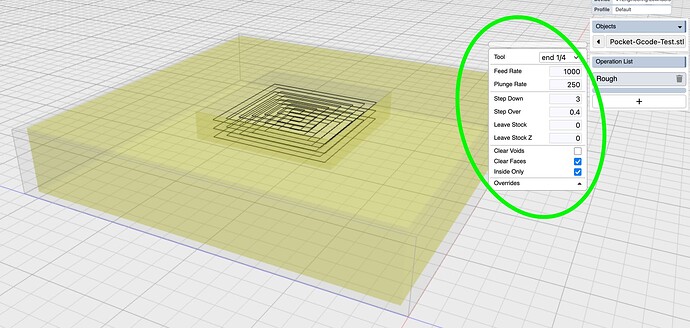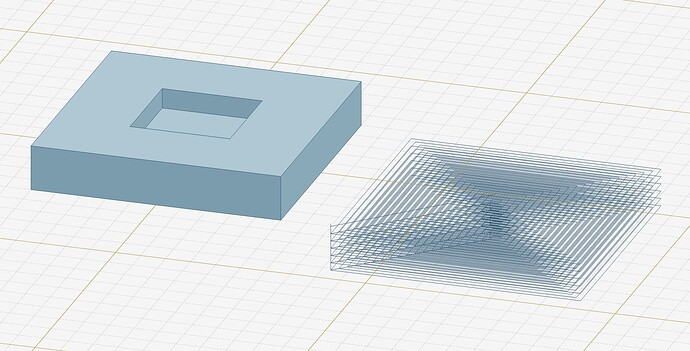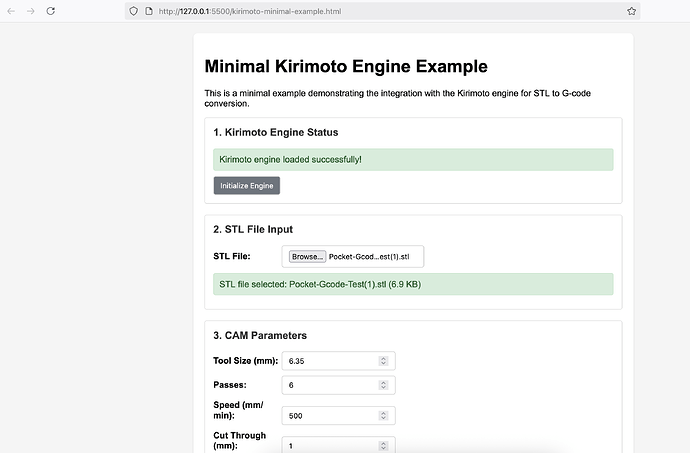Within the excellent Kirimoto app I am able to use these settings to nicely clear the pocket in the top of this part:
But when I try to replicate that behavior using the Kiri engine API I’m getting some funky behavior where it want’s to cut the entire part out of existence ![]()
I have my process set up like:
eng.setProcess({
processName: "default",
camLevelTool: 1000,
camLevelSpindle: 1000,
camLevelOver: 0.5,
camLevelSpeed: 1000,
camLevelDown: 0,
camLevelStock: true,
camRoughTool: 1000,
camRoughSpindle: 1000,
camRoughDown: z / passes,
camRoughOver: 0.4,
camRoughSpeed: speed,
camRoughPlunge: 250,
camRoughStock: 0,
camRoughStockZ: 0,
camRoughAll: false,
camRoughVoid: true,
camRoughFlat: false,
camRoughTop: false,
camRoughIn: false,
camRoughOn: false,
And then my opp set up like this:
ops: [
{
type: "rough",
tool: 1000,
spindle: 1000,
step: 0.4,
down: 3,
rate: 1000,
plunge: 250,
leave: 0,
leavez: 0,
top: false,
inside: true,
voids: true,
outside: false,
},
I’m sure that I’m doing something silly.
Thanks!