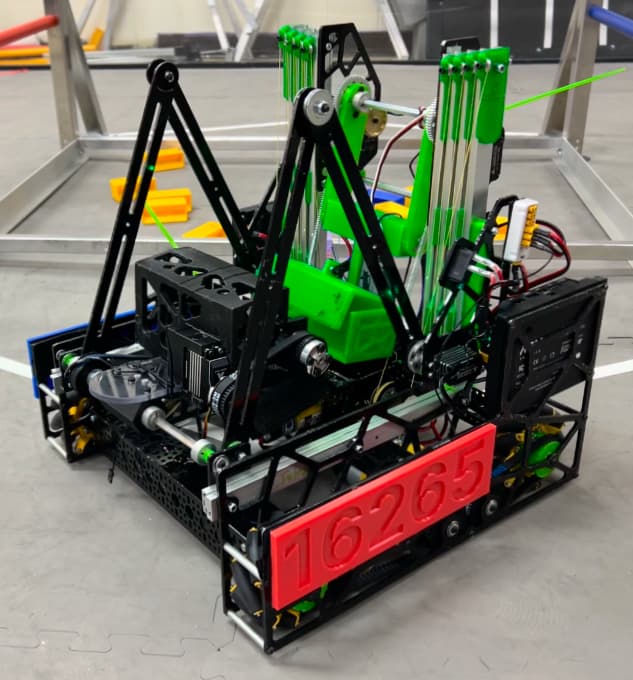I’m a robotics coach for students 7-12 grades and we have a Shapeoko XXL with a Bitzero V2 probe. In past years we have used Fusion and the Fusion built in cam or MeshCam Pro for cutting out our models.
We always use stock that is 609.6 x 609.6 x 3.175mm (24x24x1/8inch) as we design and build we mill our parts out of this sheet, as we go we layout parts as to leave the least waste possible.
We have since moved to Onshape and are trying to make KiriMoto work for us. We have figured out everything but placing the models strategically on the stock in spaces we have not milled yet.
So I guess we don’t understand origin and offsets as it relates to stock
- When I place a model on the workspace and enter the values for the stock sizes, leaving offset checked, the piece stays locked to the stock, so we can’t move it on the stock.
- I’ve read that KiriMoto doesn’t work that way at least anymore and that the origin is always the center of the model, and I am now guessing the center of the stock.
- I have tried to use the offset settings under origin based on the assumption that zero on the stock is the SW corner which we calibrate with the probe on the mill. The offset does not show on the Animation the model stays fixed in the center of the stock and the offset does not have the desired result.
- So perhaps KiriMoto does not default to the SW corner of the stock then ff zero is center of the stock as well as center of the model then should the offsets be +/- on the X and Y from center plus half the width/height of the part to place it at a certain coordinate?
I guess I just need to understand how to set my Mill to SW corner of stock as zero and place a part in KiriMoto to be milled at a certain X/Y coordinate. Any help is deeply appreciated. Included a photo of our current robot, the milled pieces were done in Onshape and MeshCam Pro used for CAM, Using KiriMoto, would make CAM so much more accessible to our students.