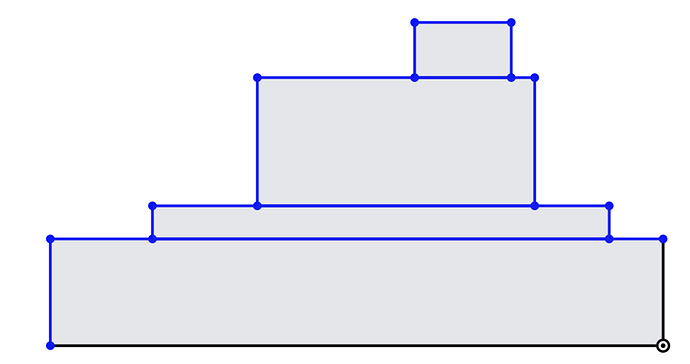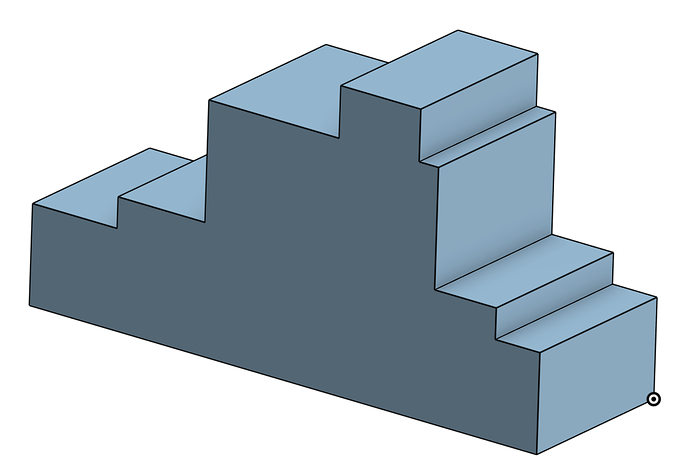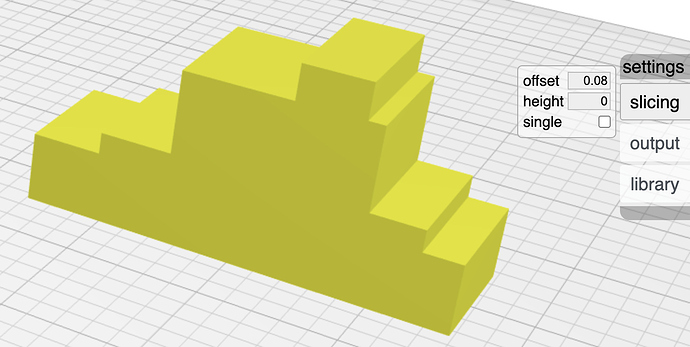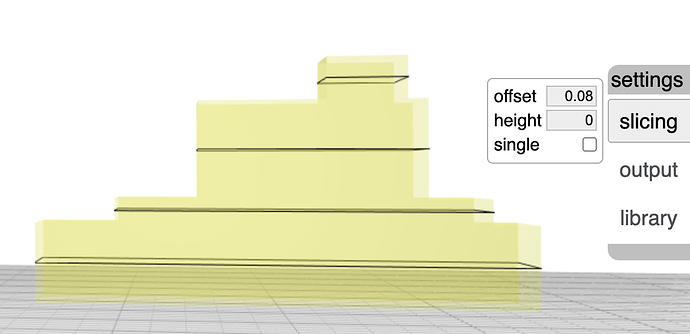Is it possible to set varying heights. Let’s say , manufacturer has the following acrylic sheets 1.5, 2, 2.8, 3, 4.5. Instead of using a single height value, it will auto compute the best possible thickness for each layer. Is this on your roadmap?
@geocine welcome. If you set the layer height to 0 (zero), then the slicer will select midpoints between every Z vertex.
Hi thank you for your reply with actual images on how to do this thing. I actually saw this from one of your videos.
I was hoping I could limit that heights though, from a pool which I can define, because when I tried this, the slices where just too many at least for my model. It generated around 30 layers , when ~5 is just about enough to keep the details.
Another question, when I set the height to 0 and it generates the layers for me, where I can see the heights (thickness of each layer) so I can specify the thickness to the manufacturer?
Great questions / suggestions. At the moment, none of that is supported. One possible change I can think of is to allow the slice height to be a comma-separated list. I could add annotations to the SVG output that would indicate the “height” of an associated polyline.
That would be awesome , thank you for the work you put on this. Also I think the output would have been probably better if I was able to control the threshold of slices on a chamfer, because I think that is where I got so many slices.
Now live in the development channel (select version at https://grid.space/choose) you can supply a min slice height when auto-detect is enabled. Let me know if that works for your purposes.
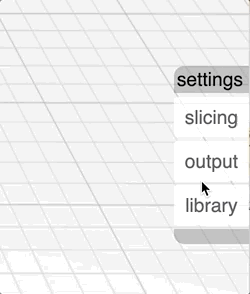
Wow just saw this @stewart, that was quick . I didn’t expect the turnaround to be this quick really, so I haven’t visited the forums lately. This is very nice, it works well.
Now, I would be glad to have that annotations on the output file. I appreciate that you took the time to actually try this out.
I’ve checked in additional annotations in github. Will push to production in the next few days.