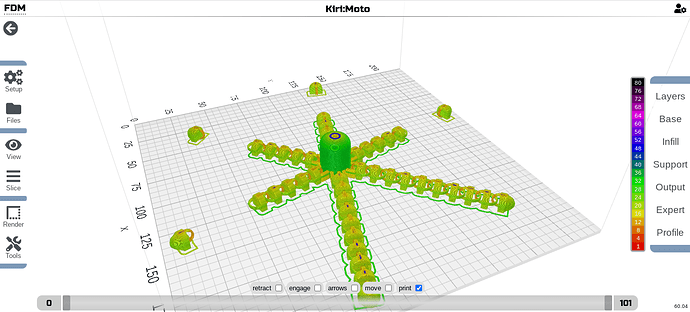Hi, I am trying to slice a multi-link fishing lure to print on my Ender 3. After importing the .stl into Kiri:Moto (latest version), it will properly slice 2 of the 6 arms, and only part of the other arms. I have tried this on multiple different computers, all with the exact same result. This picture shows the file once sliced (all arms should be the same but they are not when sliced). Thanks!
Hi @Franklin_Austin and welcome. I’m going to guess the model is not manifold. Can you right-click export your workspace and DM it to me on the Discord server or email it to me [ sa at grid dot space ]? Then I can verify if this is the case. Also, if you check “heal mesh” in preferences, you will get an alert if the model contains easily detectable overlapping regions.

Thank you for your quick response! I turned Heal Mesh on and didn’t get any alerts. When I am trying to export my workspace, no files download. Why is that? I right click, select export workspace, and then click OK. Nothing happens.
Interesting. What is your browser / OS combo? Are you able to open the Javascript console and look for errors?
I am currently using a chromebook/chrome browser/chrome os. I can’t open the javascript console because I am on a managed device (for school) but can try to export workspace on another computer later today.
Ok. If you can point me to the model, I could start there.
The problem has been fixed and it turned out to be a model issue where in onshape, there were overlapping parts due to circular patterning. Then, the slicer solver was unable to fix that problem and just made neither of the links show.