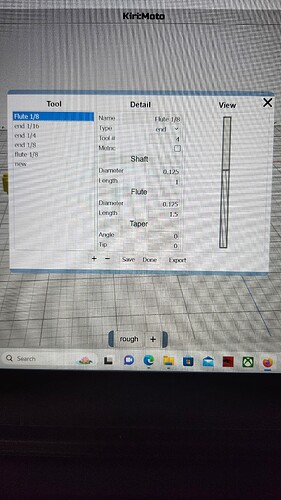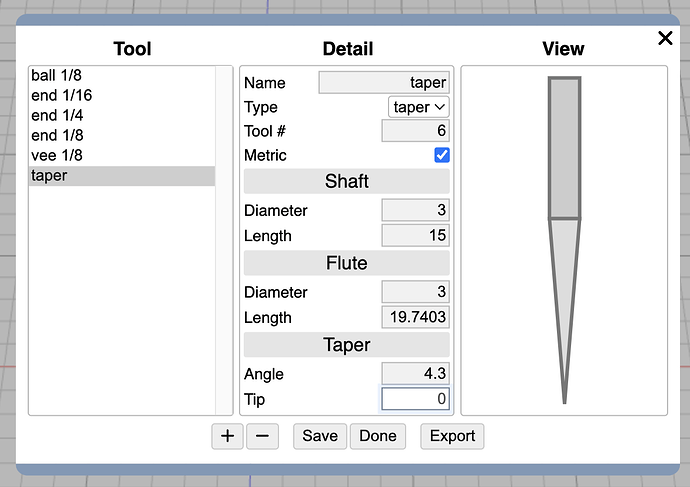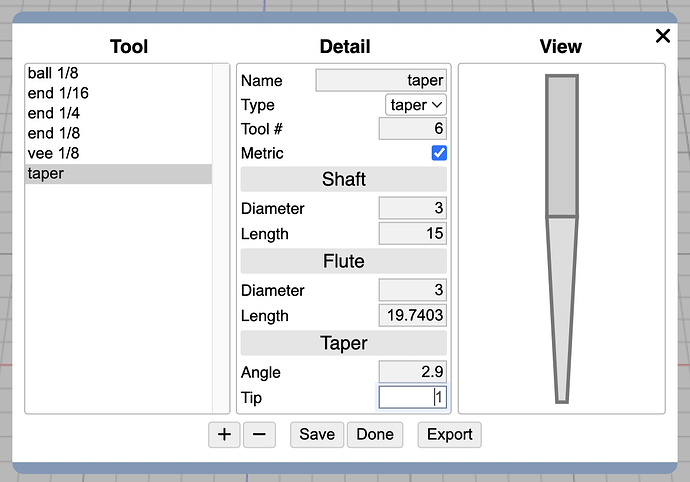Hi
I just wanted to know when i input the bits
I understand the shaft tool input.
- When i inter the flute value in the tool menu i wonder the value i inter is correct?
- How do i inter the tool value for the taper.
Here is sample below:
- Spiral o single Flute bit 1/8 shank 3.175mm * 25mm (Flute)
- Single flute engraving bit 1/8 shank 30*0 0.3mm v-bit (Taper)
Also i would like to thank you for your help answering my question regarding how to use stock in kiri moto it really help.
I’m not sure I understand the questions. The shaft is the non-cutting part of the tool. It’s used for rendering, but not for computation of paths. In the future, if it is a larger diameter than the flute, it will be used to detect collisions for deep cuts. The view on the right panel should approximate your tool. If not, the values are incorrect.
When i enter the custom flute bit on the tool menu like flute 1/8 (spiral O single flute) I just wanted to know that value that i enter is correct. For (Spiral O single Flute Bit) is 1/8= 0.125in which is diameter 3.175mm cutting and length is 25mm
Flute
1/8 = 0.125in which = 3.175mm i think will be diameter and the cutting length is 25mm
How do i enter value under Flute is this correct value to enter under flute section.
Also How do i custom taper value or enter the value of Taper?..
Is taper mean flute engraving bits or v-bit?..
I have a v-bit or engraving bit of 30 degree or 30 degree angle with 0.3mm how do I enter this value in taper tool menu?..
if you want to enter values in metric, then check that box. otherwise it’s imperial.
for taper, you can tip values of 0 for vee bits. when you change the value of length, angle, or tip, the other values are computed for you.