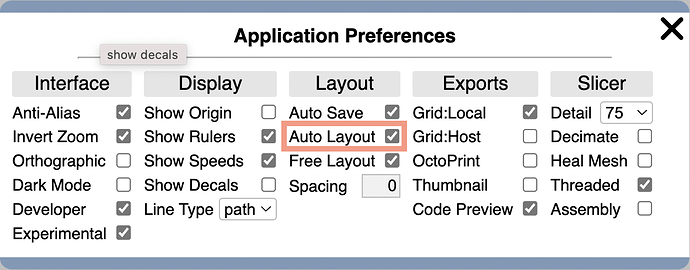Hello,
When using Kiri:Moto in CAM mode for my CNC machine I like to layout a full sheet of material. To make full use of my sheet I like to add extra parts as I go to fill any free space. This is done by importing a new file or duplicating and existing part.
The issue I have when doing this is that every time I add another part, all existing parts I have laid out on the bed get their position shuffled. So this means that if I have manually laid out 50 parts onto a sheet to have least amount of waste possible then add an extra part I then have to go back and manually re-lay out all the parts again.
Sometimes this is extra fustrating when I lay out multiple almost identical parts and loose track of which part is which.
I tried searching the documentation but did not find a workaround.
My current workaround is to lay out the parts in Onshape first then export the parts from Onshape as a group, but I can not do this in all cases.
Suggested possible solutions:
- An options to disable auto aranging of parts when a new part is added (import or duplicated).
- A way to group selected parts (so I can select all parts and group/ungroup them so there position relative to each other is locked before adding a new part).
- A way to lock part position on the bed (so they don’t move when adding a new part)
Thanks
Badger.