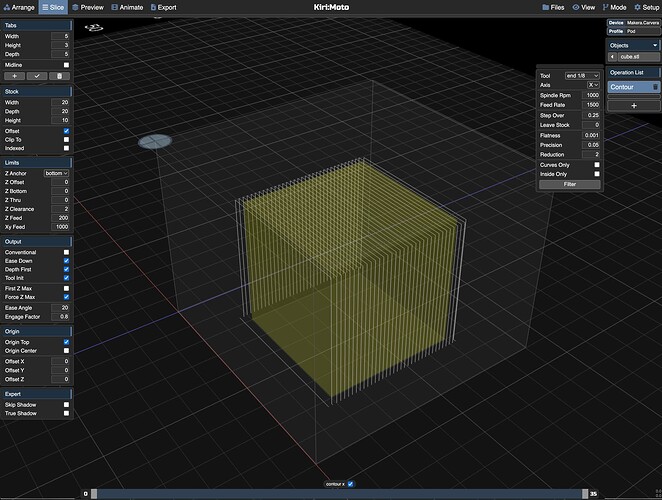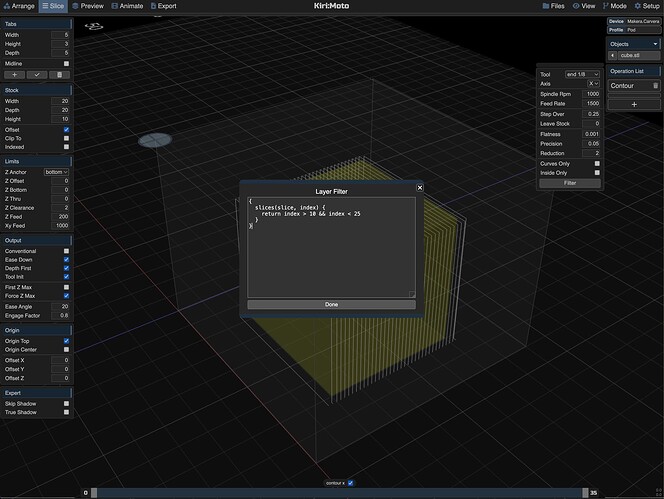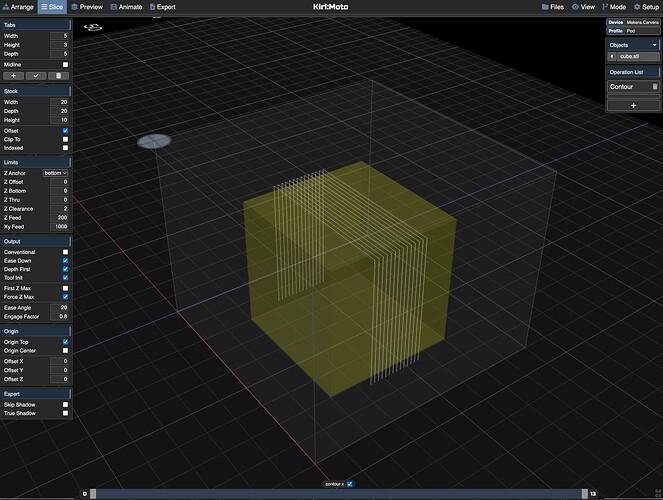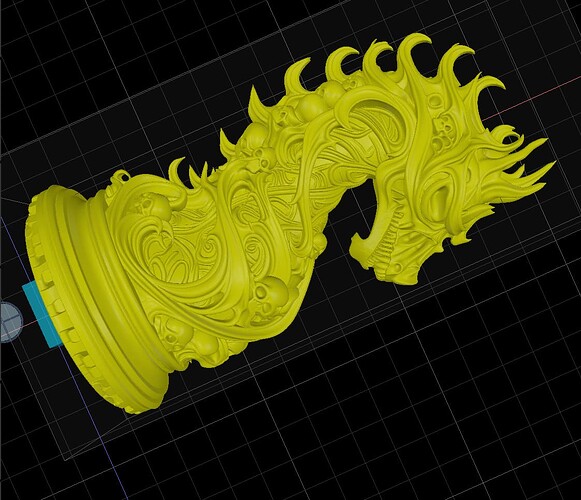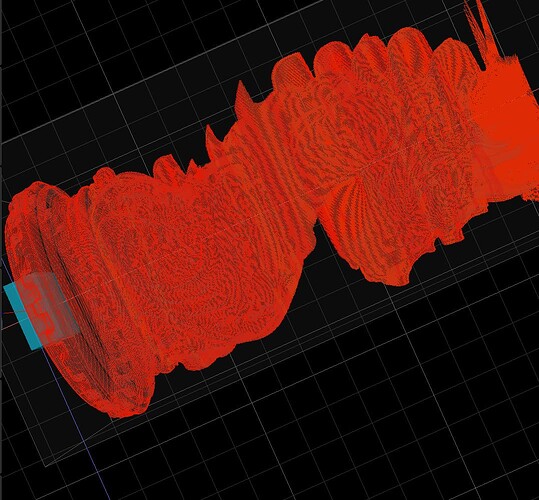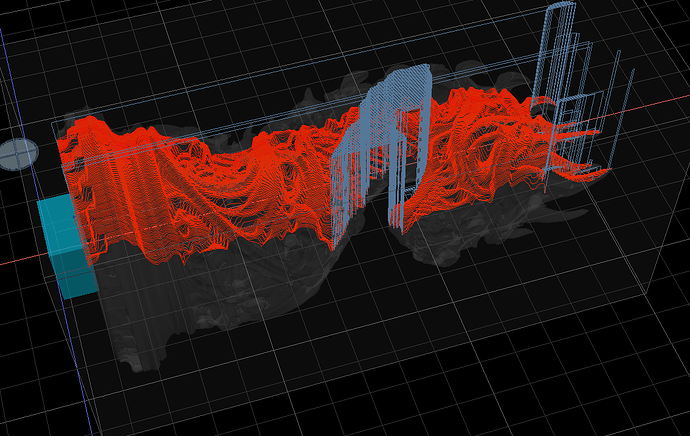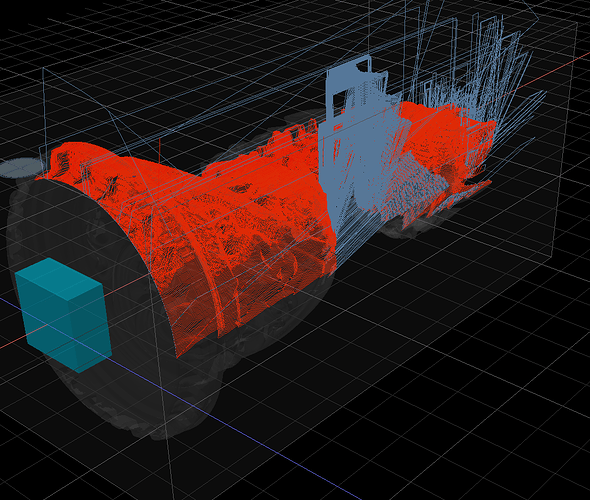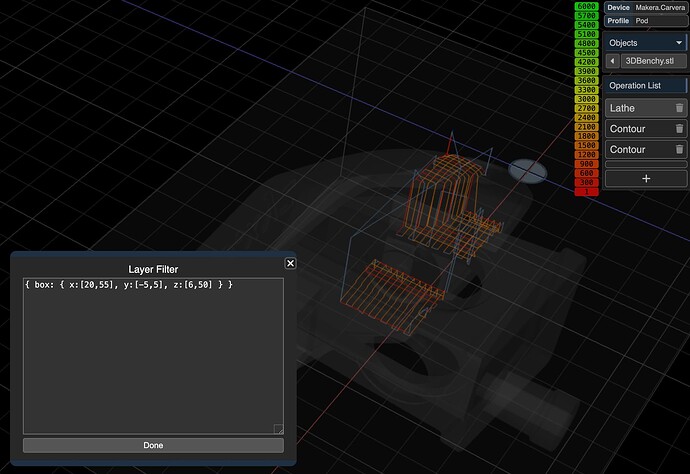Does anyone know where to find documentation for the “Filter” feature of the Contour operation? It sounds useful, but I am not sure what the purpose of the feature is or how to use it.
good question. given the following simple contour, notice there are 35 contour lines.
add a filter like this:
{
slices(slice, index) {
return index > 10 && index < 25
}
}
and you will get a result like this:
Thanks so much, and yes, very useful.
the filter function gives you access to the internal Slice object, so it is theoretically possible to alter the contour lines as well. but that’s a deep read of the code situation. I want to add user pluggable functions as some point so that you can further augment KM functionality in profiles.
Is there a way to add a polygon to a contour routine to force that area within the polygon to be processed? If this is available it would make it easier to make small detail cuts for smaller cutter sizes.
contour currently does not support area selection. that’s coming. the pocket op has a contour checkbox to surface instead of “clear”.
Here you limit the lines you countour, is it also possible to limit the start and end of the line?
this was meant as a short-term workaround. in my opinion, the “right” way to do it is to identify the area to be contoured as with the pocket and trace operations.
I intend to refactor operations to start with area select first and then select the method for clearing or surfacing the selection.
I use this for cleaning up certain spots in the model that you can’t reach with lathe, like when an object is hollow behind something, you can reach it when you come from the side and a way to come from the side is to turn the object en mill it from another angle, I don’t need to do other parts that do not matter in this way, just takes time to go past, and I limit it now for time, but also to not go too close to edges, sometimes the side of the bit hits the object and you get an unintende cut, so I limit the range this way to prevent that.
can you send me a workspace that demonstrates this?
my kmz is too big… ![]()
I’m trying to mill this chess piece:
You can see after lathe operation the part under the chin is not touched.
so I do a contour but I only need the part under the chin:
Only thin is, it won’t remove the stock under the chin as it is programmed to skip the parts where there is no object.
so I need to approach different angles this way to clear that stock:
These are 4 angles 10 degrees apart to try to hit som of that stock inderneath the chin.It would be better if I could also filter the bottom part of the chess peice out as that is not really doing anything. I need to do this all way around, also on the manes there is a lot of stock left too.
I’m using a tapered 0.25mm ballnose bit with ony 5 degrees of decline/incline but still I need to avoid getting to too steep drops as the side of the bit will sometimes hit the stock that needs to be preserved.
I must say that kiri:moto handes this way better than Makera CAM as that one just looks at the tip and destroys everything if you go for it with a let’s say 30 degree engraving single flute bit. With Kiri:Moto is just doesn’t get as close as it would hit the sides, so you can’t remove the stock you need to remove. (better to keep what’s left then to destroy the rest to try to get detail)
maybe I shoud use another technique, I don’t know… like roughing again with a small bit, maybe it removes the stock under the chin, then again, I would like to filter that to a small portion of the model.
There is also a little bug when entering the filter or changing the filter info, when you copy you get this:
{
slices(slice, index) {
return index > 50 && index < 200
}
}
if you change a value and save it the value is not changed, if you change a value and enter an ENTER (Carriage return/linefeed) after the last } it will save.
Easy to work around, but pretty anoying when you keep forgetting and see no changes after a slice…
super helpful. let me see if I can find an easy workaround for you.
I’m milling this now with 20 degree steps around… a lot of controur to program still… 18 steps after 2 roughing passes and a lathe pass….
I’ve got a test working that allows you to specify a box in with x,y,z ranges and the contour will be clipped to that 3d box. it would be much nicer if it could be “drawn” in the UI. but I think this will do for now.
I’ll clean this up and push it with the next release.
I just pushed 4.3.3 to production with this feature if you want to give it a try.
OK, very nice, I’ll try it tonight when I get back from work.