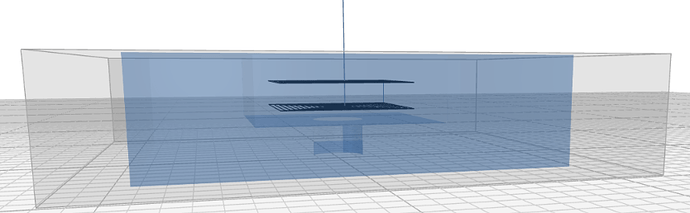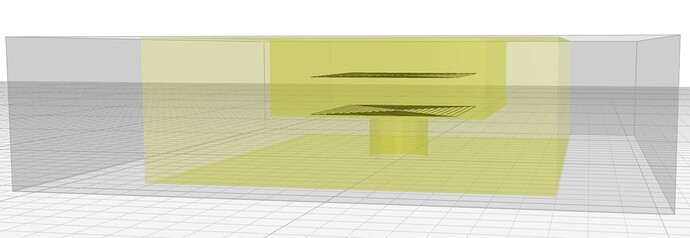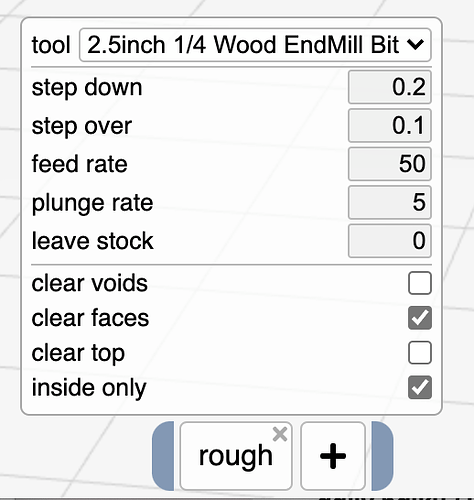workspace.kmz (261.4 KB)
I created a simple example and would like to understand how to rough this pocket out.
The pocket is 0.300 inches. I select to step down 0.150 inches per pass. It does two passes but not 0.150 inches each. Thereby only roughs out 0.300 inches.
Kiri:Moto seems to be limiting the step down.
Setting the step down to 0.100 inches would make this example work. But it takes three step downs and more time.
My actual design requires 0.313 pocket depth. There is no way to achieve this in all the experiments I’ve worked on.
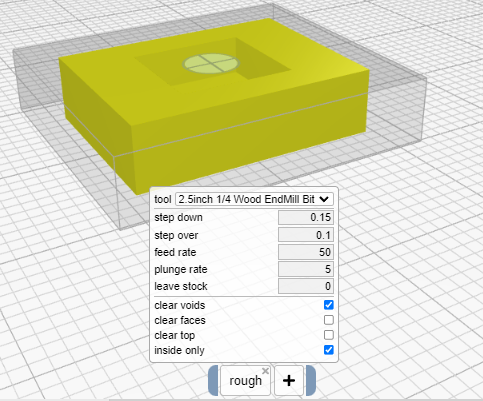
I even tried to set the step down to 0.5, 0.35, 0.313, 0.300, 0.156, 0.150, etc… cannot get to 0.313 pocket depth