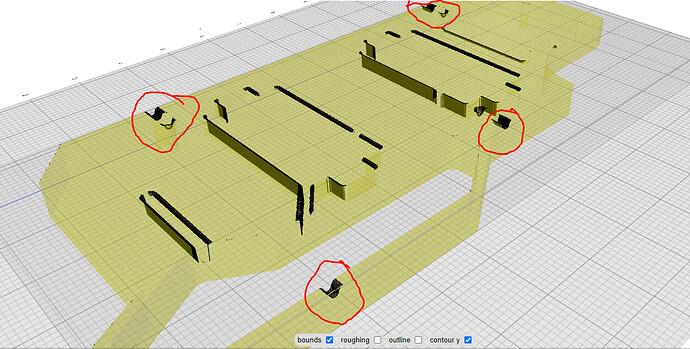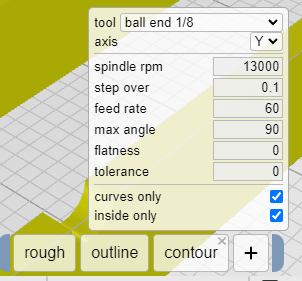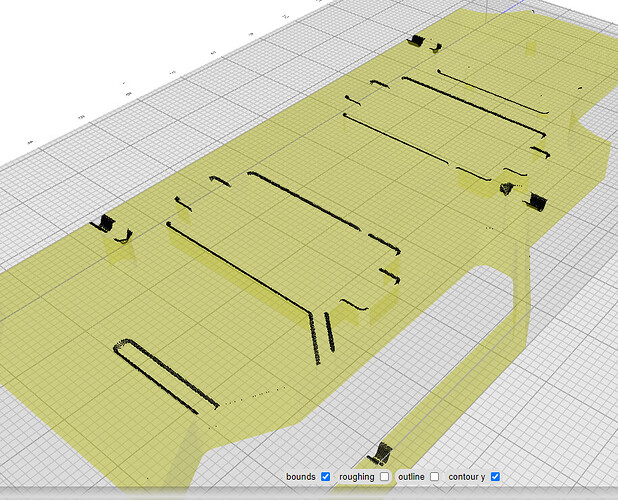I am using a file created by onshape and I have only 4 areas where I have curves. (circled in red) However a bunch of vertical cuts are showing router passes where they should be 90 degree pockets.
I have tried changing max angle, flatness and tolerance parameters in Contour operation while getting some changes, but no luck isolating the real curves, I have used versions 3.4 and 3.5 with the same effect. Am I completely going at this wrong? You can find the kmz file at this link… https://drive.google.com/file/d/1SammFcYUzLzNxsXu1VHh_T3-iUWDAolI/view?usp=sharing
contouring doesn’t do 90 degree / vertical cuts. you have to use any other operation (outline / rough / trace / pocket) to get that. however, the density of the mesh is controlled by two things. if tolerance is set to 0 on the op (recommended), then it is computed from the display / animate drop down preference. it defaults to 200. increase to a higher number like 700 to get cuts closer to vertical and also improve curvature rendering.
Maybe I’m not explaining myself well. That image above WAS my filtered contour pass. It is going up and down on some of my vertical passes and I tried all sorts of contour options to make it go away.
Here is the gcode output of my contour ball endmill pass, its just not what I expected.
https://drive.google.com/file/d/1SfW1EIBtG1a9J6fUepAH0DwyiuV3J8of/view?usp=sharing
(wouldn’t let me post above link without splitting)
I can send you rough pass and outline gcode but they look fine.
here are my latest settings for contour,
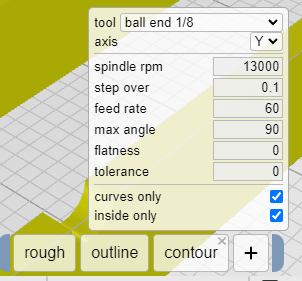
the contour operation will never produce true vertical cuts. it is following a mesh of points, the density of which is governed by tolerance. if you want vertical walls, use the other operations.
I apologize but I am apparently having a rough day explaining myself today. This contour is my third and last pass. All my pockets and vertical passes have already been performed. I do not want anymore vertical passes. Contour is not selecting “curves only” like I want.
The contour pass is giving me what appears to be a lot of redundant vertical passes that is wasting time. I do not want this noise (wasted time) in my contour pass because I already have a rough and outline operation that has taken care of it. The four section I circled are the only contours I want.
I hear you suggesting that they are byproducts of the tolerance set. I have been manipulating the tolerance, max angle and flatness but I either getall the extra stuff or nothing. I cannot seem to get “curves only”
Can you provide some guidance on how to set tolerance or let me know if that is the best curve detection you can do?
@stewart Also why was my post flagged by the community?? My original picture is gone.
I’ll take a look when I get back to my workstation
I believe this was flagged by the forum software, not a person. My admin console says multiple rapid posts from the same IP.
That’s because you are rapidly responding to my question.  I am NOT complaining.
I am NOT complaining.
Actually this was related to:
and it was a built-in spam-protection measure for posting multiple links to the same domain. I’ve engaged a workaround for this one for now. 
@mcdanlj I was going to ask when will I be able to upload problem related files to your forum. So I tried attaching a file and it worked. @stewart perhaps this is easier to look at to figure out why it’s affecting non-curves. Thanks for your help so far…
curves issue.kmz (764.1 KB)
@stewart Ok, I have been playing with the max angle to reduce the unwanted moves on the 90 degree edges. The best I could get was when I set max angle to 45 degrees. It’s much better than my original result… It would be nice if you could select where you want curves like in the trace command.
Is this below the best isolation I can expect for the “curves only” contour pass.???
I didn’t understand what you were trying to accomplish until I saw this. Yes, selecting areas for work would be a nice addition. For this feature, it would be a bit more complex to implement. But I’ll add it to the list.