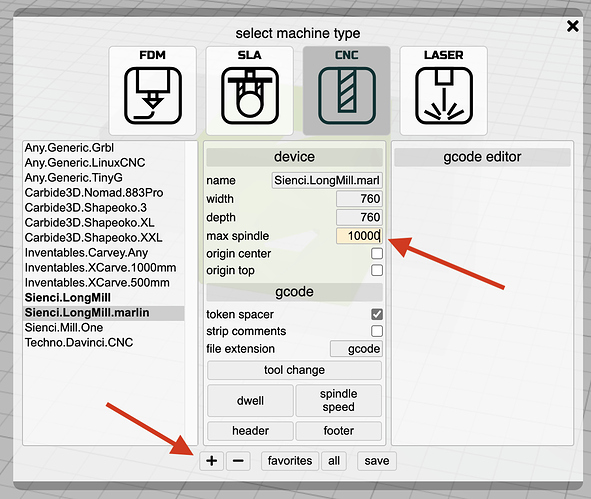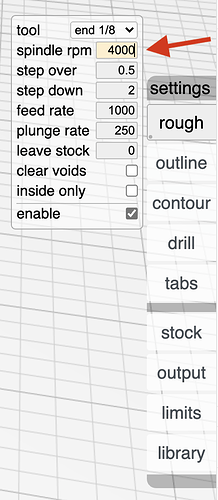I’m trying to get my first CNC run going using Kiri:Moto. I think I got all of the settings good to go, but when I actually go to run it, the spindle never turns on. Is there some setting I’m missing to include the M3 command in gcode?
Hi @AndyG and welcome. You need to set a max spindle speed in your device setup to enable spindle input settings for each milling process. Since all default devices are read-only, start by cloning a device with the “+” button. Then set the max spindle to something above 0.
Once you’ve done that, you can set a spindle speed like this:
Then the generated GCode will include M3 commands:
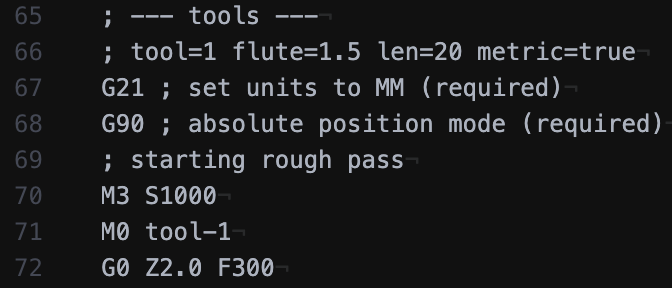
Obviously this GCode was generated when I had the spindle set to 1000, not 4000 as pictured 
Alternatively, you could hard-code the M3 command in the GCode header, which is also in device setup.
Hi all,
I confirm the problem encountered by AndyG, the spindle speed seams to be ignored in each machining step. It appears just once at the beginning of the exported gcode only if specfically reported in the “header script” or in the “spindle speed” field, I think it’s a bug…
Thank you!
I’ve replicated the bug and am working on a fix
I have a potential fix checked in. Will push to production in the next few hours.
Wonderful, thanks! You are the best!!