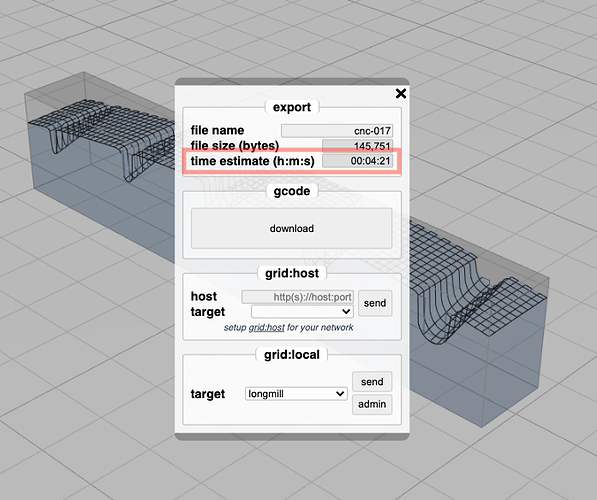Perhaps those with modern mills might not care, but for we home-brewers (my mill maxes out at about 20ipm), it would be handy to know how long a given carving operation will take. Synchronizing it with the slider that controls what’s displayed on the screen would be icing on the cake.
Sure, that would be fine. Thanks!
Oh!! It’s already there!  [insert embarrassed emoji here]
[insert embarrassed emoji here]
I know this is an old post, but I think it’s relevant. I came searching for how to display the estimated time remaining in an M73 Progress macro and this was the first hit.
Is there a replacement variable available for the total estimated print time?
If I could set something like: M73 P{progress} R{time_estimate - time}
that would be excellent. Please tell me there is a time_estimate variable that is currently available (it was not shown in the documentation of the list of template replacement variables)
there is a {time} var substitution in milliseconds as documented here, but no {progress} in CAM mode (yet). I’ll add it to the list.
Thanks for the reply. Isn’t {time} carrying the elapsed time? What variable is capturing the time estimate value in that export screenshot that you posted? What I am trying to do is display estimated time remaining by printing out {time_estimate} - {time}
I checked the code and the following vars are updated with each step
consts.time_sec = out.speed / 1000;
consts.time_ms = out.speed;
consts.time = consts.time_sec;
there is no total-time available because that would require a second pass through all the lines emitted. I’ll add this to the todo list.