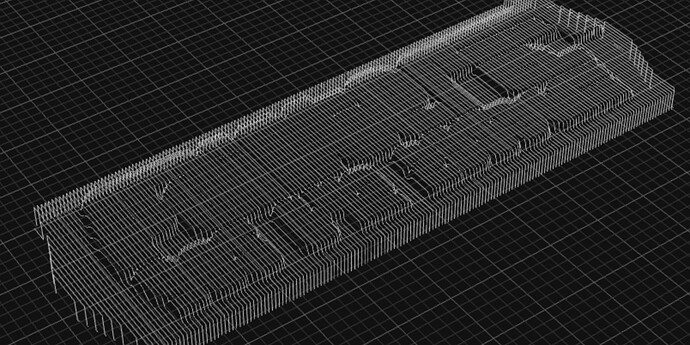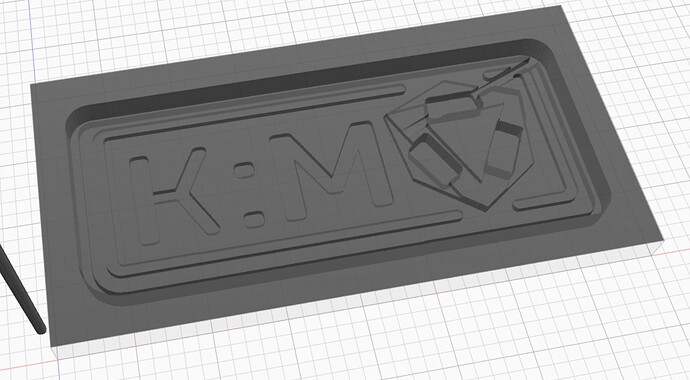I dont know what the problem is with this one… I have parsed this stl model before in KiriMoto with no problems.
well, looks like a bug. but it’s been there since 3.0 because I checked every version back to that one. as it happens, I’m working on contouring right now (getting 2x - 20x speedups), so this should be something I can sort out in short order.
You always do… thank you
not a bug. you have skip shadow turned on and that causes it to miss the slot on the bottom.
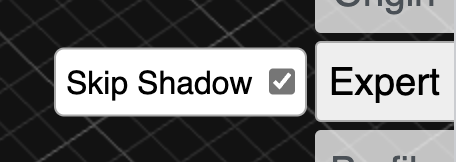
when you disable that and it can generate a proper shadow, you get the expected results
I returned to this post because I am trying to solve what I thought was the same problem - a diagonal cut through the piece - here’s a screenshot after the “rough” - the cut is caused by the bit returning to the start at the end of the operation.
I have “skip shadow” set, and have set z clearance to 15 which clearly is being ignored!
This is just a test piece I concocted to muck around with carving various combinations of pocketing and tool changes. Haven’t tried any other operation yet and clearly “rough” is the wrong place to start ![]()
.
Skip Shadow is causing the collision. It’s meant for contouring-only runs. You could try enabling Force Z Max under Output. But unless you have a specific reason to blind KM to the terrain, un-check skip shadow and it should be fine. Let me know if otherwise or just DM your workspace to me so I can play with it.