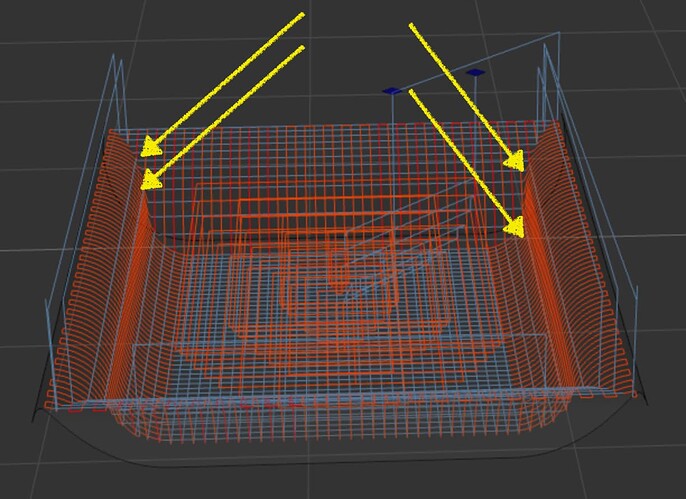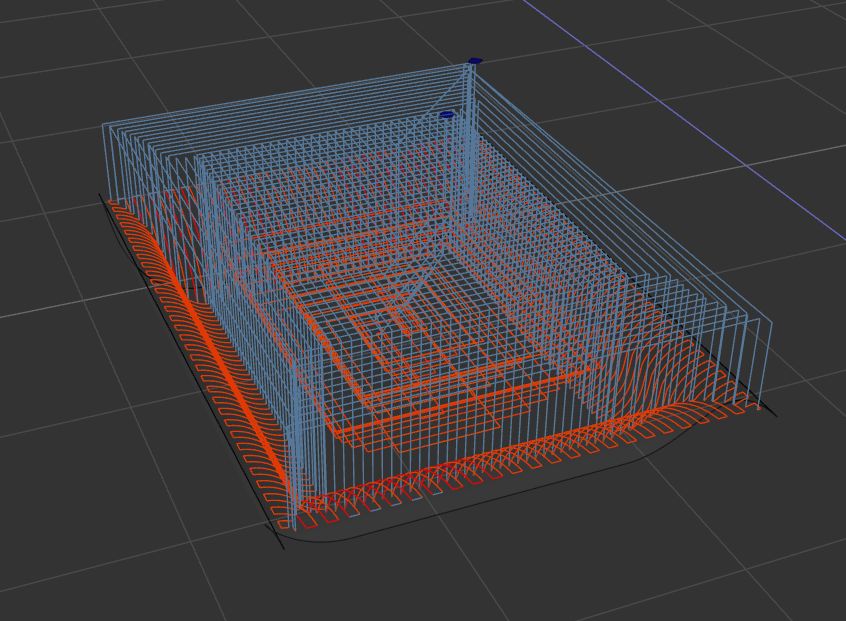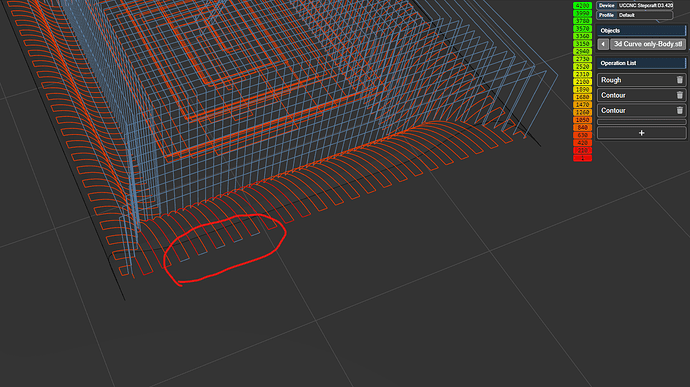Andre
September 11, 2024, 11:50pm
1
Here is the file: Kirimoto workspace - Google Drive
It seems that G0 are not moving at safe heights except for a few passes.
I am using v4.0.24 on windows, but it seems to happen in other versions too.
IDK if this is a bug or a user error. perhaps I am missing something.
stewart
September 12, 2024, 12:11am
2
are these the problematic passes? you can enable force z max under output and it will not attempt to detect interference (which is probably too close in this case and the tool may leave a mark if it’s metal).
I should make contour areas selectable like pocket… it’s a fair bit of work so maybe I can add it as a pocketing option … linear vs concentric.
Andre
September 12, 2024, 2:32pm
3
Ok I tried force Z max and that is what I was looking for. So user error on my part.
Andre
September 12, 2024, 2:33pm
4
This is with force Z max.
1 Like
Andre
September 12, 2024, 2:37pm
5
Workspace file:force Z max on.kmz (429.5 KB)
Although circled in red it seems to generate small moving tool paths that still do not go to Z max and should be milling tool paths I think.
stewart
September 12, 2024, 2:39pm
6
correct. though it could be a rendering error. next on my list is a refactor of path planning that should clean up a bunch of corner cases like this.
1 Like
Andre
September 12, 2024, 2:41pm
7
Nice. I will export and analyse g code and see if it is just a rendering error.
Andre
September 12, 2024, 3:53pm
8
I just checked the exported G code and it seems like all G0 moves are safe. It moves to Z safe before the next G0 then mills at G1.
So it Seems like a rendering error on the preview.
G-Code:Curve force Z max.nc (129.9 KB)
1 Like