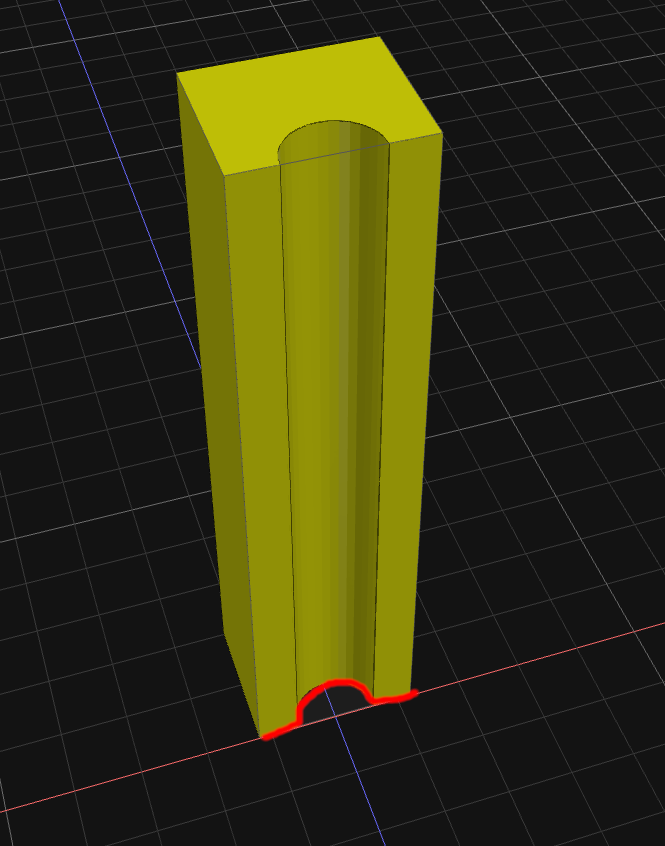So, i am trying to to a specific kind of operation. I have made a mockup piece that i thought would allow me to choose the lines i want, but i cant get it to work.
I just want to machine the lines i have marked on the screenshot. I cant even choose the curved line, and even if i only choose the the short straight ones(as is done in the attached workspace), it still makes the operation around the whole part. I have used trace in this manner before, and been able so select just a few features for machining. What am i doing wrong?
workspace_rotationsmoj.kmz (255.9 KB)
check out this post from yesterday regarding the 4.2 release this weekend. you need to use the version switcher to select it. 4.2 has a new trace operation that allows you to select segments like this.
2 Likes
Thank you! Working as intended now. 
I was going to say a couple of caveats:
- delete/re-create trace
- step down = 0
- type = follow
- offset = outside
new-trace.kmz (349.0 KB)
1 Like
I need a really fine stepdown because of how the physical part looks, and the materials involved. This piece is just to be able to make the program. But other than that, this looks great. Thanks again!