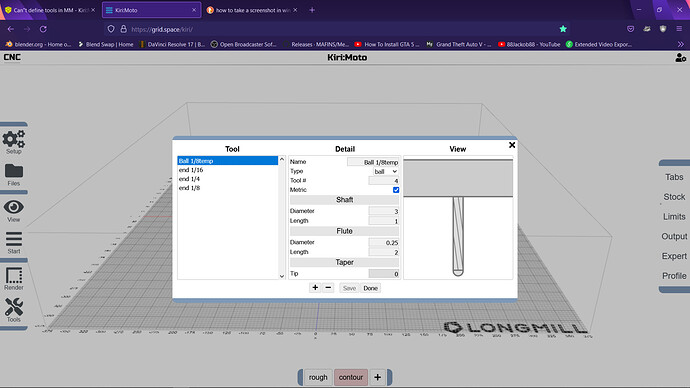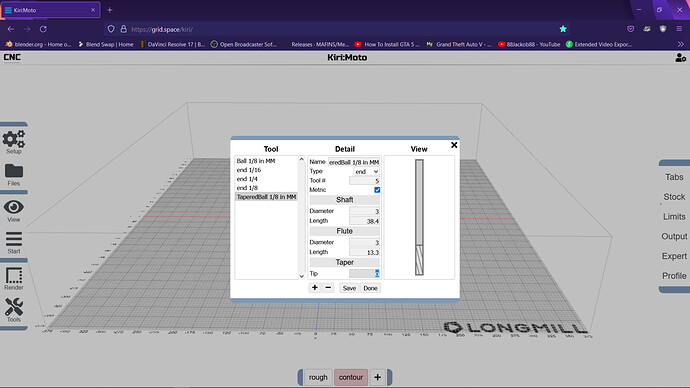I am following instructions carefully to define my 3mm ball milling bit.
However, when I enter 3 (mm) as the size, the input reads it in inches despite having “metric” set in the tool browser.
I have tried saving in metric & reopening the tools browser, but the same problem persists.
Any advice?
Thanks
where does the input read as inches?
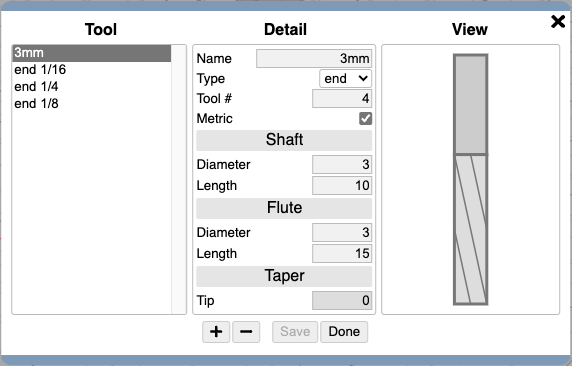
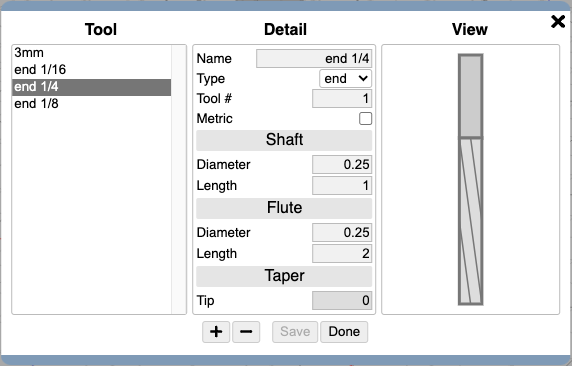
Using the top image you posted, it defaults to .25 when '+" is selected. I change the setting to metric and enter 3 in the field that has .25. The view of the shaft on the right fattens out to 3 inches. I cant seem to change it to truly represent 3mm. Is there a setting somewhere else that might affect this display?
when you click metric, it doesn’t auto-convert the fields. you need to manually change the values to the appropriate metric values as I did. the metric tool shown is dimensionally accurate. all length/diameter fields are interpreted as metric. unless i’m missing something …
Oh, ok… It was my error, the display only changes when i change the other field values. Sorry for wasting your time!
I assumed that the other values would switch into metric values automatically.
I dont know why I cant change my taper value. (Edit- I changed tool tip to ball, this img shows an end mill) Any tips?
you have to change the type pull-down to a taper mill
Oh thanks I didnt see that! ![]()