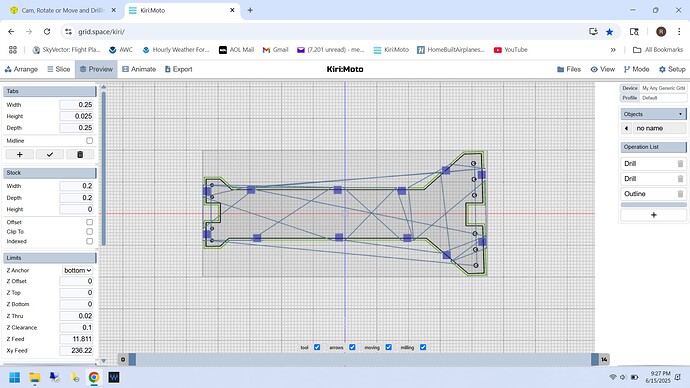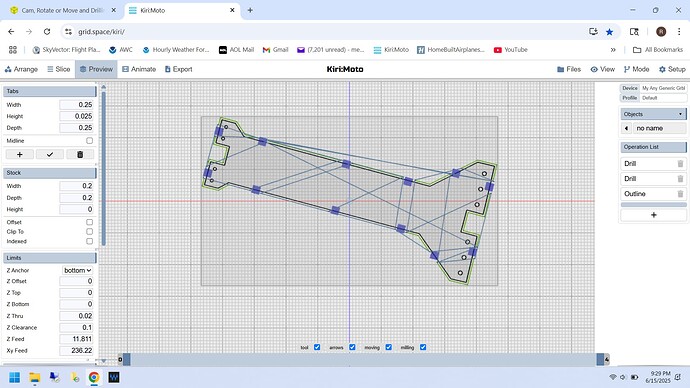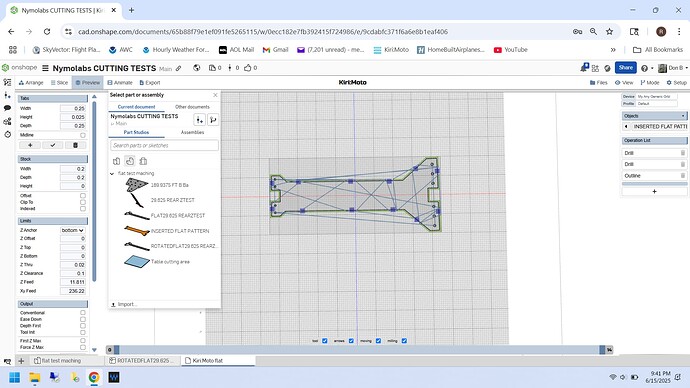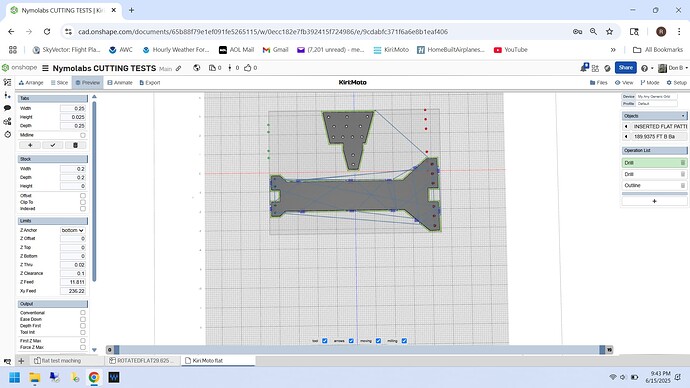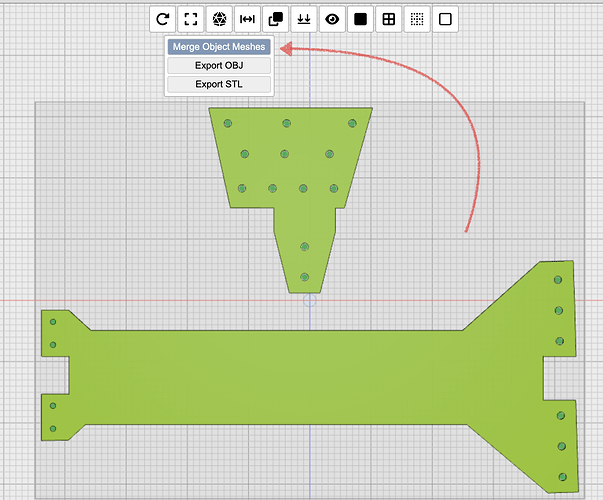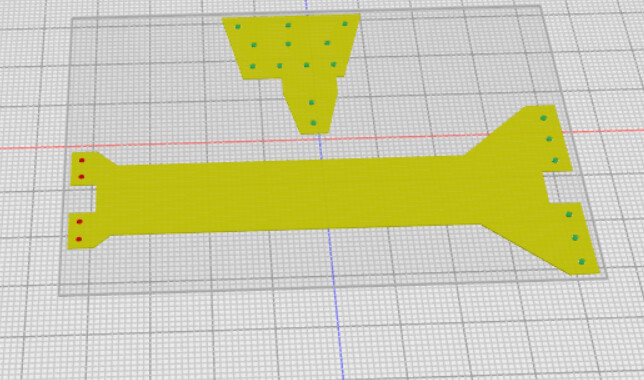There are many positive aspects,… I love the animate routine, and having Onshape impute is great in that I do not have to learn another cad system…I find your software easier than the controller learning curve with my new toy Nylabs 5040…that being said I think you are for the most part a one-man show and I do have workarounds for the issues I am writing about but perhaps ignorance is my problem so it does not hurt to ask…
I did see a question about inserting parts but I wanted to highlight it again.
I am not able to rotate or move and preserve hole location after adding a drill operation or find holes after I move or rotate if I have not already added a drilling operation.
I also can not find holes for an inserted flat pattern from Onshape but it does insert the outline.
I have to export the flat pattern in Onshape and import it again and create a new part from the imported flat-pattern/sketch in order to find the holes.
I am not able to insert another part so I have different parts on the stock and build a usable cutting path.
Are these setup/ignorance problems or somethings you are working on?
I’m not sure I understand all the questions. You can insert multiple parts into the workspace. Just select import a 2nd time. Are you saying hole references disappear when the part is rotated or scaled in the workspace? And inserting a flat pattern. Does that come in as a solid into Kiri? I haven’t worked with flat patterns. If this isn’t working, I just need you to share an Onshape workspace that I can work with.
no the flat patterns are not solids so that probably is the problem
screen shot of non rotated part and rotated part
workspacereply.kmz (138.1 KB)
thanks for the workspace. I’ve verified the bug with multiple parts and drilling. There is a workaround in the meantime, and that’s to select merge object meshes from the top menu as shown.
1 Like
working on moving and rotation or is that the same workaround or is it my ignorance?
same workspace. merging meshes causes the individual parts to be treated as a single part.
was able to figure it out the merge worked well …I needed to slice after every move or select hole…needed to delete outline and reenter it. The tabs did not move but will not add them until just before outline…Thank you for the help…when the bug is fixed let me know how it will be different …I do not see anything wrong with just using the workaround.
workspace_mergedreply3.kmz (310.4 KB)
1 Like
I found and fixed the bug. Now it finds the holes on the individual parts without needing to merge them. As of now the code does not combine operations that use the same tool, so you may want to keep them merged anyway.
The fix will be out in the next release. If you need it ASAP you can
run the code from source.
1 Like
No rush I am still in the WTF stage …