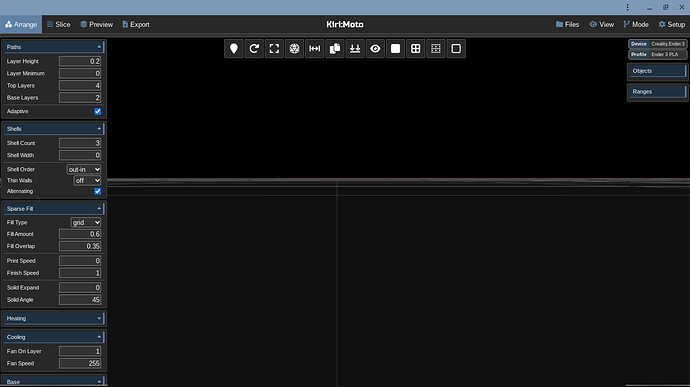I’m not sure if this shows too well, but it’s stuck in the center or origin, and the zoom-in and out does not work. I’ve checked my mouse and touchpad settings, but I think it’s the slicer. Maybe there’s a hidden key bind/setting?
press the Z key to reset the display orientation. did you change to “ortho” from perspective?
that worked, thanks👍, I’m new to this slicer
1 Like