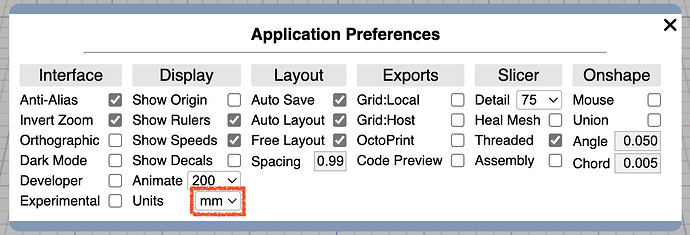When importing a model to mill, I tried to bring in an assembly but the scale of the assembly is way off (too big). If I bring in the separate parts it works fine. I have to cut 2 different parts from a single block and wanted to use a flip, but I can’t bring them in as an assembly without he scale chaging drastically.
Are you able to share the Onshape document or assembly with me? In my testing, assembly import is working properly.
Yes I can. I have shared onshape files via email before–if that works just let me know your email.
sa at grid dot space
I shared the onshape file, there are 2 assemblies (I tried 2 methods). Let me know if it is accessible.
I’m not sure what to say, but when I import the assemblies into the KM tab, they come in at the correct scale and size ![]() I just hit the
I just hit the i key to import or select file → import
what is your browser and OS? it shouldn’t matter, in theory, because the file conversion happens inside Onshape’s cloud service.
I’m using Files–Import in KiriMoto, and a Windows 10 Pro ver 21H2 PC. I just tried it on a Windows 11 and it is normal sized, but same file on my Win 10 machine comes in huge. Very odd…
Well that’s super interesting. I can’t imagine anything that would cause that. Same browser?
Yes, both in Chrome. Is there no KiriMoto setting that might be different on each PC?
If you use the same Onshape account in both browsers, then KM syncs settings between browser.
Well I found it wasn’t just me. One of my students has the same problem using a different Windows 11 laptop and their own design file.
This looks like a bug when the Units in preferences are set to in (inches) instead of millimeters – the back end API always returns mm regardless of this setting, so it’s mismatched and comes in 25x larger than it should. Will fix in the next update.
Thanks! So you don’t need any files, correct?
Can you confirm on your side by toggling the setting and re-importing to see if the behavior changes / is fixed for you? If so, I have a fix
Yes, when I change from KM inch to mm and re-import it is correct size.