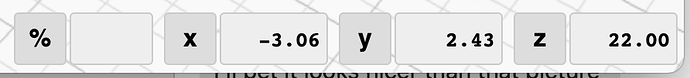When watching an animation the coordinates in the Z plane are only ever in the positive. Additionally changing the Origin position does not seem to alter the starting point of the coordinates from the centre. I would have thought that moving the Origin from say the centre top to the bottom left hand corner, the coordinates would display differently. Or that if the Origin is on the top any cut is a negative number (-Z). Which is how it is in the g-code. See attached. Part 1.km (524.9 KB)
only X/Y axis coordinates are shown in the workspace, not Z. when the origin is top, Z coordinates are negative, as you see in the gcode. perhaps you were expecting the part to be pushed through the platform? but in the real world, the stock sits on top of the workspace even when coordinated are negative relative to the top of the stock. so it’s rendered that way.
Thank’s Stewart.
I was expecting the Origin to be x0,y0,z0 and when the Origin is set to the top of the 17mm part with a clearance of 5mm and a first cut of 6mm that the animation would start at 5mm then plunge to -6mm.
On my computer the animation is showing a starting point of 22mm (the part + clearance) then plunging to 11mm, regardless of where the origin is set. When you charge the Origin do you need to do anything else apart from ticking the box in Output to update it.
The g-code is correct, it updates with the Origin.
feel free to send me your workspace and I can check it out. if you change the origin, you only have to re-slice for it to take effect in the animation and gcode
Workspace is in previous e-mail.
Here it is again.workspace.km (993.0 KB)
Just to confirm, to re-slice in CNC you just click Start.
yes. or the “s” key. when you change the origin, it only changes the coordinate space of the output gcode. it does not change the route planning or start location for milling. not sure if that’s what you were expecting.
I have been re-slicing after each change so that is not the problem. If you can have a look at the workspace that I sent when you have a chance, see if anything is wrong, I would appreciate it.
I am just expecting that if the origin is set to the top any cut is a negative number as it is in the g-code. As it is now, during the animation you have to subtract the z number from the material thickness to arrive at what the g-code is doing. One can do the maths in your head and that is fine but I am trying to confirm that this is a limitation of the software or am I doing something wrong.
Also if you move the origin from the centre the new x0,y0, should be then located in the bottom left corner of the part or stock whereas now the coordinates always originate from the centre.
Thank’s!!
You’re saying the on-screen X,Y,Z readout is not taking into account the origin? That would be a bug. The gcode and animation are correct, though.
I have fixed this for an upcoming release. It will be in the 3.x series, not back-ported to 2.9.x
Yes, all correct.
Thanks!
Thanks Stewart.
So not fixed as yet but in the next release. I am running 3.Dev.
correct. I have not pushed the code to production yet.
Great. Have some other questions but will save for another day.