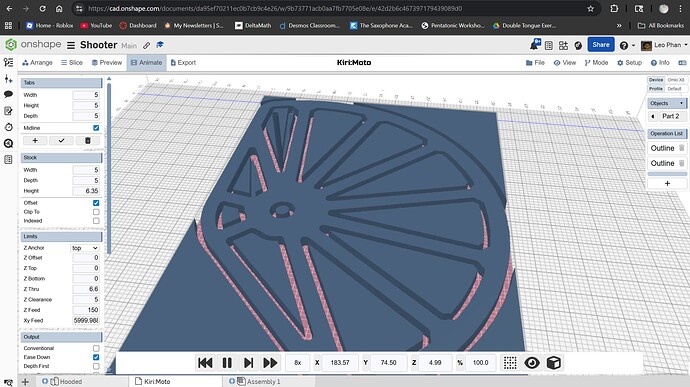Trying to cut this out using Kiri:Moto, but when I set one of the outline operations to inside only, there is this weird pathing that causes me to cut an area that i dont want. Not sure if i messed up some of my settings, but this wasn’t a problem in 4.3. I will just use 4.3 for now but just wanted to see if it was user error
additional question, would something like this: https://www.youtube.com/watch?v=Q4n5MqpX-Ms ever come to kiri:moto or maybe is it? im very new to CAM and kiri:moto so im not sure what it is or how to program it
Hi Leo. Can you email your workspace to me for analysis?
[ sa at grid dot space ]
thanks!
adaptive cutting paths are on my todo list
got the workspace. thanks!
this is a bug related to ease-down which is being completely rewritten in the next release. unfortunately, it’s not a straightforward fix without possible unintended side-effects. I recommend disabling it for this job since it’s not really doing much.
also, I noticed you’re cutting the outside first then the inside. how are you securing the part? I would have expected the opposite order.
I would’ve added tabs to the outside and the large pieces to secure them and then cut with a dremel or similar tool, i just didn’t put that in yet. Plus screws to secure the stock. Should i be cutting the inside then outside even with tabs? Im completely new to CAM so im pretty much just doing what looks like wont break our CNC router
if the inside pieces are large and might move around when freed, you can add holes in them and use the drilling operation first. then secure them with a screw before doing the rest of the cuts. I like to use double-sided tape.
there’s always a depends. but generally cut out the inside bits first then the outside.