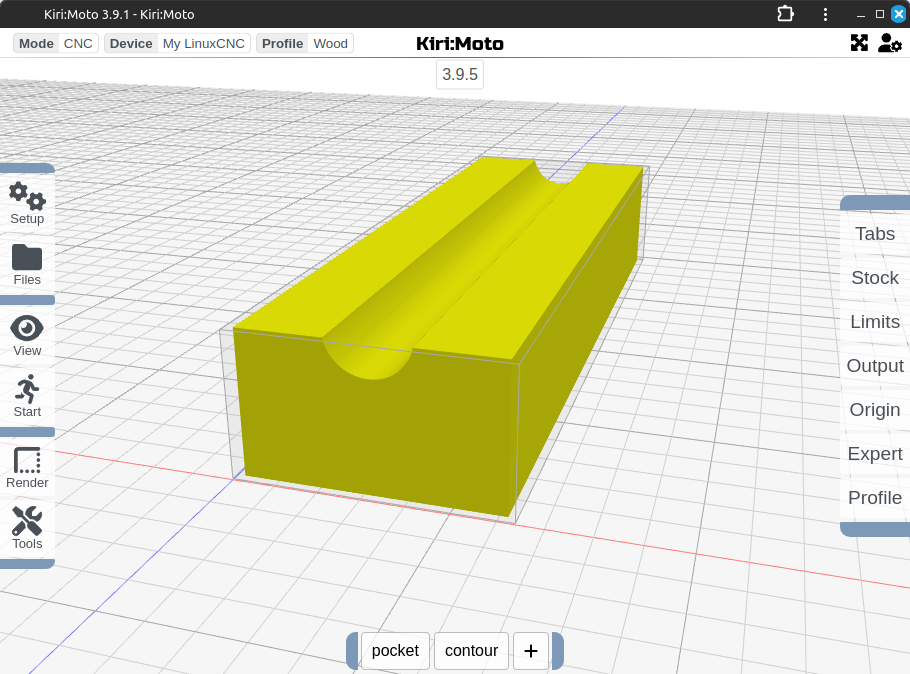I would like to mill the following groove. How would I best approach this?
One option would be to use Contour in Y direction, but this would also mill the flat faces left and right of the groove. If I switch on “curves only” it will not produce a tool path in Y direction, probably because in this direction the paths will be straight. It does generate a tool path in X direction.
The other option would be pocket with contour enabled, but here the generated toolpath does not go far enough outside the ends of the groove. Could that be extended so that the middle of the tool goes to the end of the groove? Advantages of this operation is that only the actual 3D surface is machined, and (due to the concentric tool path) the sides are always machined in either climb or conventional milling.
Any suggestions how best to achive this?
This is only a test object. The actual one consists of multiple grooves of different diameters next to each other to store drill bits. So for this task the Contour Y options might work best.
Regards,
Guido