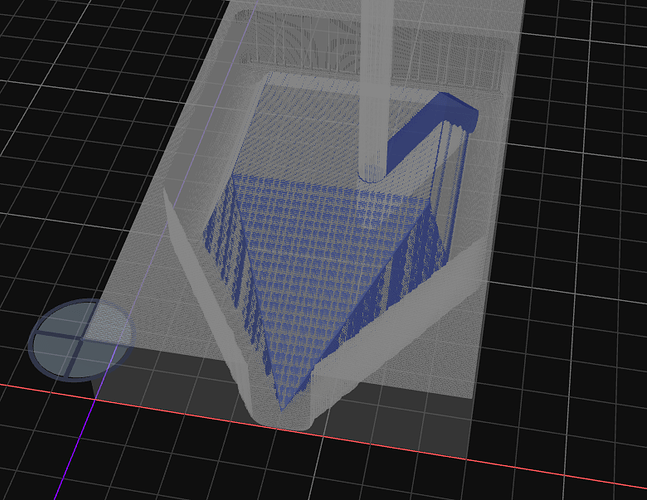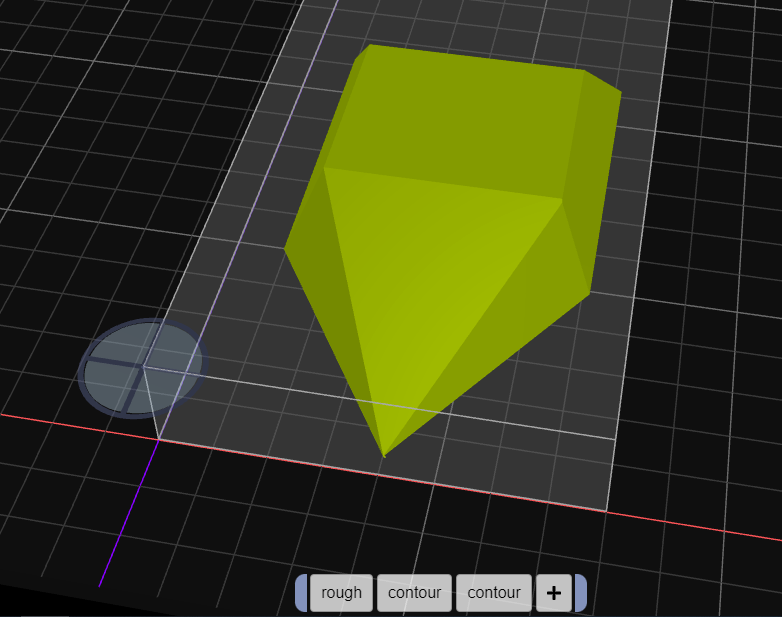Hi,
I found some topics describing the same issue, but also explained that with some updates of KiriMoto this issues should be solved by now. So I am not sure, whether I did something wrong or the issue is still present.
I added two Contour commands after roughing the part.
- 1st Cotour runs in Y-axle, 2nd in X-axle.
- Unfortunately, the 2nd Contour command cuts through the part.
- I tried the Command with and without “Curves only”.
- Both times with same unfortunate result.
Am I doing something wrong or is this still a bug?
I look forward to your suggestions, cheers
This is the part, how it should look like after CNC.
@Checkyourmailbox hello and welcome. Can you right-click export your workspace (makes a .kmz file) and share it here or email me [ sa at grid dot space ] so I can exactly reproduce your error?
Thanks. I’ve verified the errant path. Looking into the cause now.
@Checkyourmailbox I’ve just pushed 3.4.D8 with a fix for this. You will need to use the top-right menu to select the 3.4 version to access this.
@stewart This is awesome. Simulation shows no crash anymore. I will try actual milling within next week.
You made my production so much easier if this works. Thank you very much 
PS: I have donated a little something. Cheers
1 Like