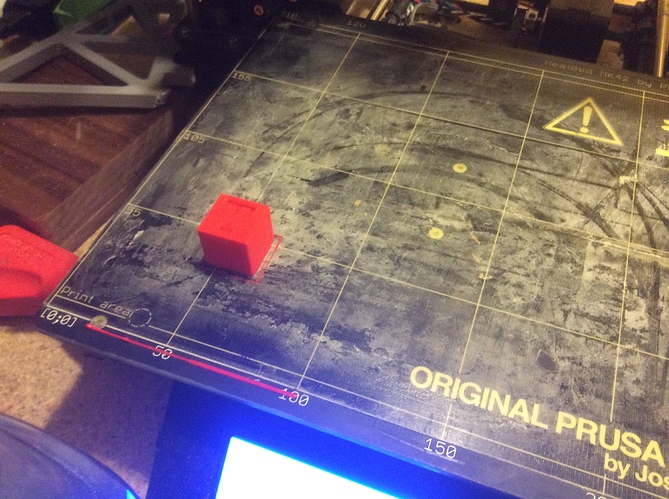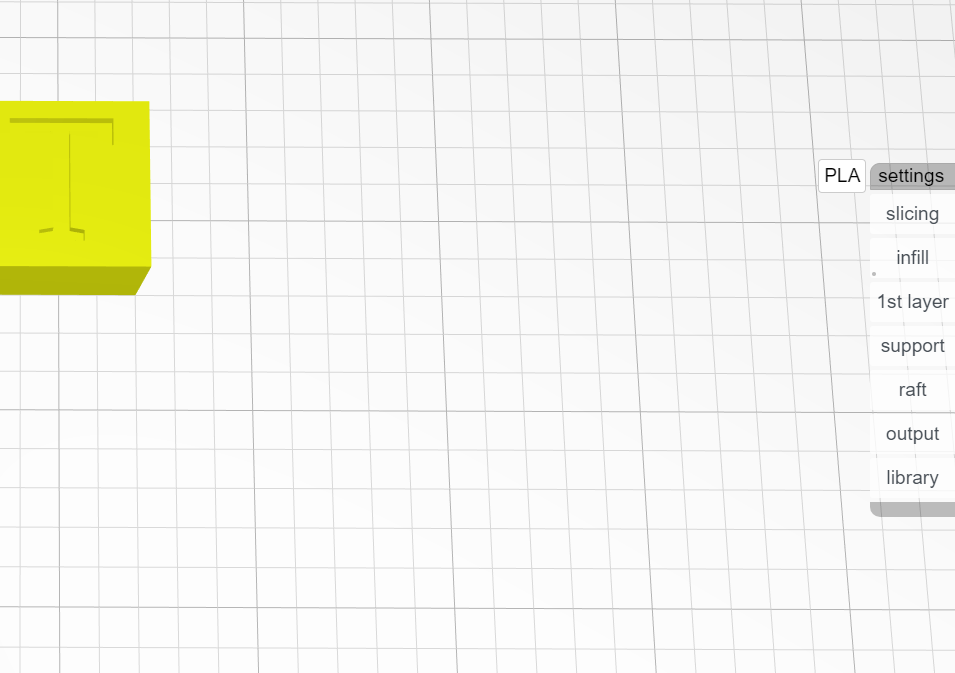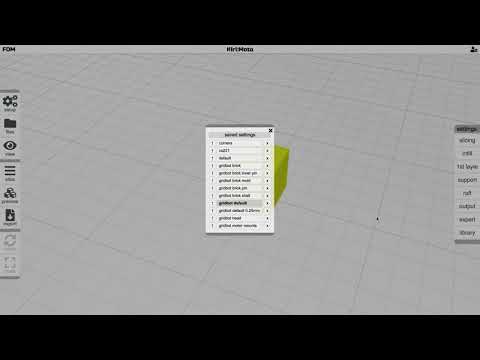The fact that the frame shows up in OctoPrint means the plugin is loading. So there is something odd happening on the network. If you can DM me the IP address from “what’s my ip”, I can look into this further. If you can find a way to look at all the OctoPrint raw logs, that could also provide insight.
@mjmak and I were able tor resolve this in a side conversation. but for those following this thread, it turned out to be Python2. upgrading to Python3 fixed it. which means I will need to revert the plugin back to requiring Python3.
I so appreciate @stewart’s assistance in getting the Octoprint plugin to work. I learned a few things about Octoprint which I hadn’t quite appreciated before and it did finally force me to understand how virtual environments in python work.
Part of my issues was that I have been using the disk image of Octopi for my installations and that makes some software choices that are not always what I need. Current images seem dated.
I’ll work on slicer profiles for my Prusa and my Creality and share those settings as I can.
Something similar happened to me when I tried to install the gridbot interface on an Octopi image. I might have been able to fix it, but instead I switched to a plain raspian image, installed the gridbot interface according to instructions and then built Octoprint from source.
That worked as expected without any hiccups.
Python virtual environments are awesome. I didn’t realize it until I had made a few.
So, I actually work for a company, DeltaMaker - that’s currently in the process of building a multi-tool Delta, and Kiri:Moto almost seems like what we want, given the current propensity for Gina of Octoprint to not really like the idea of on-board slicers and so the support vanished. Kiri:Moto seems an awesome fit for us as well, because we’re currently finalizing a modular toolhead system which would allow swapping to tools to laser cutting, subtractive manufacturing, etc.
Currently here are our issues:
-
Slicing even semi-complicated designs lock up the browser, sometimes the entire computer hard-core. We get constant warnings and popups from browsers (Firefox and Chrome) about resource usage causing the computer to slow down, to the point where we are actually concerned that it may look like malicious activity. I would GLADLY trade lower performance for Kiri:Moto not hard-locking my browser.
-
We sell these a lot to schools, which are often behind firewalls and restrictive network settings. Sometimes not even connected to the internet. Not having internet causing a key bulletpoint feature of your printer to disable itself is unacceptable to us. We hoped for the ability to locally host the kiri:moto software and save to the remote octoprint instance so that integration was as seamless as possible while still using the power of Kiri:Moto to run in the browser to leverage the insanely-better compute power of a local machine.
-
Lots of little “papercuts” here and there - little things that are odd, misplaced, act funny, (for example no plugin entry under octoprint configuration for selecting machine natively and then removing the machine configuration from the javascript app)
-
Dialogs which are too wide for OctoPrint to fit, (kinda pairs with being redundant; OctoPrint should be able to specify machine dimensions, etc via the API)
We’ve watched Kiri:Moto with great eagerness over the years and it’s just never turned into something we can package with our machines. We don’t even mind letting it have online-functionality, for usage tracking or anything but we’re in a difficult space with schools, privacy, and machines “calling home”. We sell these machines to people like Lockheed Martin as well, and we need something that can utilize resources in an internet-less environment. Right now, as much as we want to have slicing functionality shipped with our printers, there are no solutions. The OctoPrint Slic3r plugin is unmaintained, the OctoPrint CURA plugin is unmaintained, and it seems like we may have to simply drop this functionality in the web interface and only allow external programs to generate cam paths for us.
@ThantiK welcome and thanks for that extensive feedback. Lots to unpack here.
The short answer is that all the things you want to do are actually relatively easy to accomplish. From hosting your own Kiri instances to having the Octo plugin phone your own server to improving performance for memory constrained machines. It just happens that no one has really had a compelling need for these things before. And I haven’t had an incentive to undertake the modularization and configuration to enable those choices.
I’m really glad Delta is working on a multi-tool system. This is something I’m extremely interested in. In fact, I was looking at making my own DIY addition to GridBot for this. Since Kiri already understands FDM, CNC, and Laser, combining the operations in a single model is the next logical step. I can see much better looking parts resulting.
Let’s talk about ways to collaborate to make this happen. DM or email me if this is more of an offline conversation.
Finally following up with this. I did a fresh install of Raspberry PI OS and installed Octoprint from source. That was fun. Hardest part was getting a web camera working on my Creality. I use Python3 for the Prusa and GridSpace plugin installed with no issues. Found the printer from Onshape and am printing a custom calibration cube. Works fine so far.
Was a little concerned because the temp preheat was only 160 and then it stopped after auto bed level. Came up to heat and then commenced the print. That is a good routine to not have any filament hanging out for the autobed leveling and then coming up to full print temp after leveling.
I see only PLA as a filament. I have clicked through everything and looked at help but can’t see a way to work on the filament presets. What am I missing here?
Now to tweak settings. Not quite there yet for a perfect print, but happy enough with a basic print.
Where do you see PLA as a filament? OctoPrint?
In the Kiri:Moto tab of Onshape. I’m trying to find the place to set temperatures. Should have included a screen shot when I posted. When I hover over settings:
the name “PLA” comes from the library saved settings. you could have named it anything. and the output temps is under “output”. check this video.
Man, I’m a dope. It’s been so long since I first set this up and saved it I forgot what I did. And why I didn’t click through and see this again. I was multi-tasking again and had the CNC, two 3D printers and my laser going and didn’t focus.
Thanks for the response.
Hi Stewart,
I’m having some difficulty with the install. I’ve just run up a new Octoprint instance, run apt-get update and upgrade, update from raspi-config and updated all from within the Octoprint interface and installed the plugin from URL https://github.com/GridSpace/OctoPrint-GridSpace/archive/master.zip.
When I reload octoprint - I do not see the menu items for the gridspace plugin. When I view the plugin manager the plugin shows as not enabled. When I try and enable the Gridspace plugin, I find the following error in my octoprint.log
2020-10-22 02:34:44,410 - octoprint.plugin.core - WARNING - Plugin GridSpace Plugin (0.1.6) is not compatible to Python 2.7.16 (compatibility string: >=3,<4)
Could you please advise the best path to proceed?
Cheers
@Sierra_Bravo You need at least Python 3 for this to work. The plugin uses http libraries that misbehave with older Python 2.x. If you’re running an Octoprint OS image and it’s still using an old Python, I really don’t get it. They should have upgraded a long, long time ago.
Oof - look like they due to backwards compatibility with plugins they haven’t been super aggressive with that. They published a blog post with an update script last month for anyone hitting the same issue: