I am not sure what you had in mind, but would this capability allow slots to be cut into a contoured part? Ex:
This part has narrow 0.6 mm slots in an otherwise large (hundreds of mm) part so contour with a tiny bit isn’t going to work.
I am not sure what you had in mind, but would this capability allow slots to be cut into a contoured part? Ex:
This part has narrow 0.6 mm slots in an otherwise large (hundreds of mm) part so contour with a tiny bit isn’t going to work.
that is a perfect use case. plus lettering and chamfering edges, etc
OK, I realize that sounds like a lot of work for 2.4, but even if it doesn’t make it in 2.4 I would be very interested in this capability someday.
I have tried to get Kiri:Moto to cut just the slots by roughing with “clear voids” and “inside only” but it keeps wanting to do some surfacing. I’m clearly trying to get it to do things it wasn’t designed to do, which is why I can see the value of a feature like this.
At a high level, separating out the detail milling operations could probably be done with a “maximum tool size” type setting, which would cause only voids (i.e.: separated from the top surface with a vertical or near vertical edge) which required a tool smaller than the specified maximum, to be cut. That way the user could control which features to be considered for a detail pass.
It was already on the list. I hope to have the first version working this week.
D10 live. mostly bug fixes. but a few nice UI tweaks.
D12 goes out today. GA release will be this Sunday barring some unforeseen dumpster fire.
Please test and report bugs.
Here’s something somewhat less serious than a dumpster fire: the speed scale doesn’t convert to inches.
Hurrah for animation!
UI trivia:
The grid vs solid rendering works for me.
Other UI trivia: help text describes default mouse button binding only.
(a good problem to have because liking Onshape mouse option)
will address most of this in today’s release. also adding % complete to animation.
A few more UI things, found while exploring the Help–>controls bindings:
I can’t get the ‘w’ (wire-frame) command to do anything. Perhaps it’s been made obsolete by the “Render” selections?
“shift-arrow” rotation will disassociate tabs from the part. If you keep hitting shift-arrow, they’re reassociated again after ever 90 degrees of rotation.
Meta-click seems to be identical to ctrl-click. Is it? The help is ambiguous:
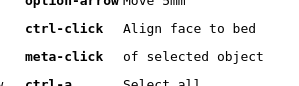
wireframe was removed. there is ambiguity in multi-state configs about toggles.
will cleanup the help text for wireframe, meta, ctrl click. thanks for going over it.
shift+arrows retains tab positions for me in all browsers I tested
The tabs become detached in both Chrome and Firefox, for me. I’ll email you my workspace/profile.
ok, yes, this is happening with parts whose center point changes with rotation. it’s a very difficult case to solve for with the way things are currently implemented, unfortunately. I will mark it as a bug and add to the todo list.